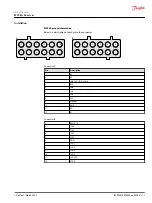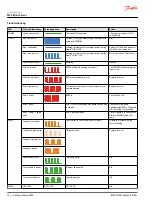MP08A/MP08V detailed description
Technical data
Specification
MP08A
MP08V
Stop function (400-900 MHz)
Cat. 3-PLd
Stop function (2.4 GHz)
Cat. 3-PLe
Ingress protection
IP65/NEMA4
Frequency band - ERP
433.050 to 434.040 MHz; ERP<1mW
434.040 to 434.790 MHz; ERP<10mW
869.700 to 870.000 MHz; ERP<5mW
902.000 to 928.000 MHz; ERP<1mW
2405MHz to 2475MHz; ERP 20dBm/100mW
Range Line of sight (guaranteed)
100m
AC power supply
N/A
DC power supply
8-35 Vdc (200mA)
Antenna
External/internal
Removable EEPROM
Internal
Signaling
External
STOP Outputs (400 - 900MHz)
1
STOP Outputs (2.4GHz)
1
Start Output
N/A
Safety Relay Output
N/A
ON/OFF outputs
4 (2A per Output)
8 (2A per Output)
Proportional outputs
4 PWM (2.5A per Output)
4 Voltage (20mA per Output)
CAN Bus Protocols
N/A
CANopen
ON/OFF inputs
4
2
Proportional inputs
1
Response Time
100ms
Maximum Total output current
7.5A
Operating temperature range
-20ºC to 70ºC (-4ºF to 158ºF)
Storage Temperature Range (24h)
-25ºC to 75ºC (-13ºF to 167ºF)
Storage Temperature Range (long periods)
-25ºC to 55ºC (-13ºF to 131ºF)
Relative Humidity
max. 95% without condensation
Weight
300g
Dimensions
117 x 133 x 36mm
Tether Connection
N/A
Associated transmitters (400 - 900MHz)
Ikargo1, Ikargo2, T70 1, T70 2, T70 1 HALL, T70 2 HALL, T70 1 ATEX, T70 2 ATEX, IK2, IK3, IK4
Associated transmitters (2.4 GHz)
Ikompact, Ikore, IkoreB, IK2, IK3, IK4
User Manual
MP08A Receiver
Technical description
©
Danfoss | March 2022
BC292475492602en-000201 | 7