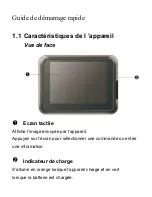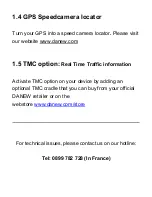Quick start
1.2 Device features
Front components
Touch screen
Displays the output of your device.
Tap the screen with your fingertip to select menu commands or
enter information.
Charge indicator
Glows bright amber to indicate that the battery is charging and
turns green when the battery is fully charged.
Summary of Contents for GPS GS160
Page 1: ...Guide de démarrage rapide GPS GS160 Option TMC ...
Page 3: ...Vue de dos Haut parleur Emet la musique le son les voix ...
Page 4: ...Vue de dessus Bouton marche arrêt Allume et met l appareil en veille arrêt ...
Page 9: ...Quick start GPS GS160 TMC Ready Accessory in option ...
Page 11: ...Back components Speaker Sends out music sound and voices ...
Page 12: ...Top components ON OFF button Turns on and of f the device standby by pressing brievely ...