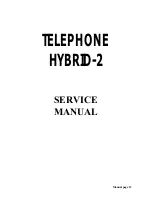Manual page 5
SETTING UP PROCEDURE
Connect the two wires of the telephone line’s wall unit to the RJ-11 connector labeled LINE and connect the
telephone appliance itself to the Hybrid’s RJ-11 connector labeled PHONE. Note that to originate calls, a
local phone must be connected to the system.
Now the hybrid is interfaced (fully balanced) between your telephone appliance and its connection to the
outside world. The hybrid can now split the send and return signals.
Now connect the hybrid’s balanced audio input (SEND on XLR male) to a (preferable) balanced mixer
output of 4dBu. This output has to be the mix of all signals except the signal coming from the
hybrid itself to avoid feedback. An Aux. output will do or in broadcast mixers a clean-feed is the best.
The balanced RECEIVE output of the Hybrid has to be connected to a line input of the mixing console.
Note that this signal is NOT to be send to the output where the Hybrid’s input is connected to. So in case of
use of an Aux send this local channel Aux send needs to be turned off. In case of use of a clean-feed
buss, this input channel needs to be disconnected from the clean-feed buss.
Turn the LC control fully counter clockwise and the HC control fully clockwise.
Position RECEIVE and SEND controls in their mid position.
If a local phone is connected, originate a call to a remote side. If no local phone is present, someone at a
remote site must call you. When a call comes in the large ring BUTTON on the left side of the unit lights up
green in the rhythm of the ring. When the line is picked up by pushing the button it turns into red. When it
starts blinking red the line connection is lost.
If you are at the originating side pres the CONNECT button to connect the Telephone Hybrid-2 to the phone
line after the call has been established. The phone will be disconnected now. The caller will now hear the
signal send to the Hybrid and the output of the Hybrid will present the callers signal only with the send
signal heavily attenuated.
To achieve the optimum attenuation you need to adjust the C and R balance first.
This is how it is performed:
1. Check if the telephone connection is established and all connections to the mixing console are
correctly wired.
2. Now activate a CUE/PFL/SOLO button of the mixing console channel where the return signal of the
Hybrid is connected to. You will faintly hear the send signal coming out of the mixing console.
3. Adjust the R-Balance for minimum feed through of the mixers send signal.
4. Listen now which mini-dip switch gives a further reduction of the return signal.
5. Maybe it is good to re-adjust the R-balance after having selected another dip-switch.
6. Repeat steps 3 and 4 until no further improvement are achieved.
Summary of Contents for Telephone Hybrid-2
Page 1: ...TELEPHONE HYBRID 2 USER MANUAL ...
Page 12: ...Manual page 12 TELEPHONE HYBRID 2 SERVICE MANUAL ...
Page 13: ......
Page 14: ......