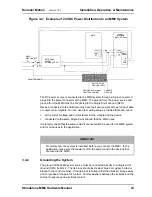Standalone MMC Hardware Manual
31
Danaher Motion
version 15.1
Installation, Operation, & Maintenance
•
A UDFB is not preceded by the recommended Enable/OK lines. Precede
UDFBs with Enable/OK lines as recommended in the Software Manual.
•
An internal software error has occurred. Consult the factory.
3.8.6
Diagnostic Error Codes
While the MMC is running, the Diagnostic light (D) on the CPU module will flash a
three digit code signal if there is an error. For example, if there is a long pause-flash-
pause-flash-flash-pause-flash-flash-flash-long pause, the code is 123. The errors are
described below.
Table 3-3: Diagnostic Light Error Codes
Code
Error
Description
123
Scan too long
A ladder scan loss has occurred because the CPU takes
more than 200 ms to scan the application program.
124
Excessive
overhead
The system overhead update time is excessive. Consult
the factory.
125
Insufficient
memory
There is insufficient memory on the CPU to run the cur-
rent program.
222
Driver error
No driver support on the CPU for the Option module. Up-
date your system EPROMs.
22_
Master rack
error
An Option Module in the master rack (or the Motion Con-
trol Board in a Standalone MMC Control) do not match
what was declared in the hardware master declaration ta-
ble. The number of flashes in the third digit (_) identifies
the slot number that is in error. The first Option Module is
Slot 3.
3_ _
Expansion
rack error
The Block I/O modules installed do not match what was
declared in the expansion hardware declaration table.
The number of flashes in the second and third digits indi-
cates the block I/O module (01 through 77). The second
digit will flash a 1 - 7, 10 for 0. The third digit will flash a 1
- 9, 10 for 0.
For example, if the second digit flashes
3
times and the
third digit flashes
10
times, the module
30
is being report-
ed.
621
Low Battery
The MMC has detected that the on-board battery is low
and needs to be replaced as soon as possible (Not for
Standalone Digital MMC Control).
Summary of Contents for Standalone MMC
Page 4: ......
Page 8: ...8 Standalone MMC Hardware Manual Table of Contents version 15 1 Danaher Motion ...
Page 94: ...94 Standalone MMC Hardware Manual Standalone MMC Control version 15 1 Danaher Motion ...
Page 169: ...Standalone MMC Hardware Manual 169 Danaher Motion version 15 1 CE and EMC Guidelines ...
Page 170: ...170 Standalone MMC Hardware Manual CE and EMC Guidelines version 15 1 Danaher Motion ...
Page 171: ...Standalone MMC Hardware Manual 171 Danaher Motion version 15 1 CE and EMC Guidelines ...
Page 172: ...172 Standalone MMC Hardware Manual CE and EMC Guidelines version 15 1 Danaher Motion ...