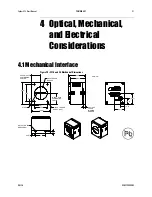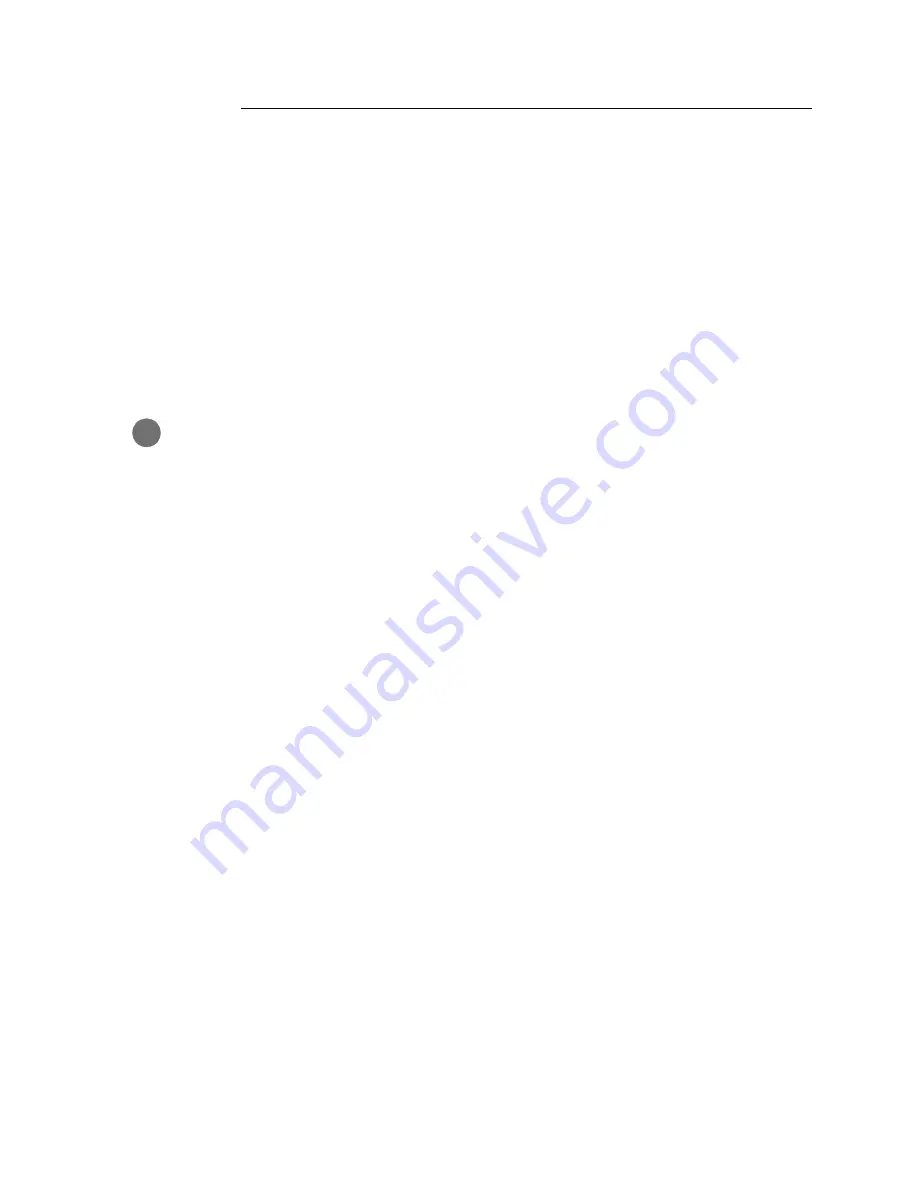
Spyder 3 CL User's Manual
PRELIMINARY
23
DALSA
03-032-20008-03
3
Software Interface:
How to Control the
Camera
All of the camera features can be controlled through the serial interface. The camera can
also be used without the serial interface after it has been set up correctly. Functions
available include:
•
Controlling basic camera functions such as gain and sync signal source
•
Flat field correction
•
Mirroring and readout control
•
Generating a test pattern for debugging
The serial interface uses a simple ASCII-based protocol and the PC does not require any
custom software.
Note:
This command set may be different from those used by other DALSA cameras. You
should not assume that these commands perform the same as those for older cameras.
Serial Protocol Defaults
•
8 data bits
•
1 stop bit
•
No parity
•
No flow control
•
9.6kbps
•
Camera does not echo characters
Command Format
When entering commands, remember that:
•
A carriage return <CR> ends each command.
•
A space or multiple space characters separate parameters. Tabs or commas are
invalid parameter separators.
•
Upper and lowercase characters are accepted
•
The backspace key is supported
i
This chapter outlines the
more commonly used
commands. See section 7.17
ASCII Commands: Reference
for a list of all available
commands.
Summary of Contents for Spyder 3 S3-10-01k40-00-R
Page 22: ...22 PRELIMINARY Spyder 3 CL User s Manual 03 032 20008 03 DALSA ...
Page 30: ...30 PRELIMINARY Spyder 3 CL User s Manual 03 032 20008 03 DALSA ...
Page 42: ...42 PRELIMINARY Spyder 3 CL User s Manual 03 032 20008 03 DALSA ...
Page 104: ...104 PRELIMINARY Spyder 3 CL User s Manual 03 032 20008 03 DALSA ...
Page 112: ...112 PRELIMINARY Spyder 3 CL User s Manual 03 032 20008 03 DALSA ...
Page 114: ...114 PRELIMINARY Spyder 3 CL User s Manual 03 032 20008 03 DALSA ...