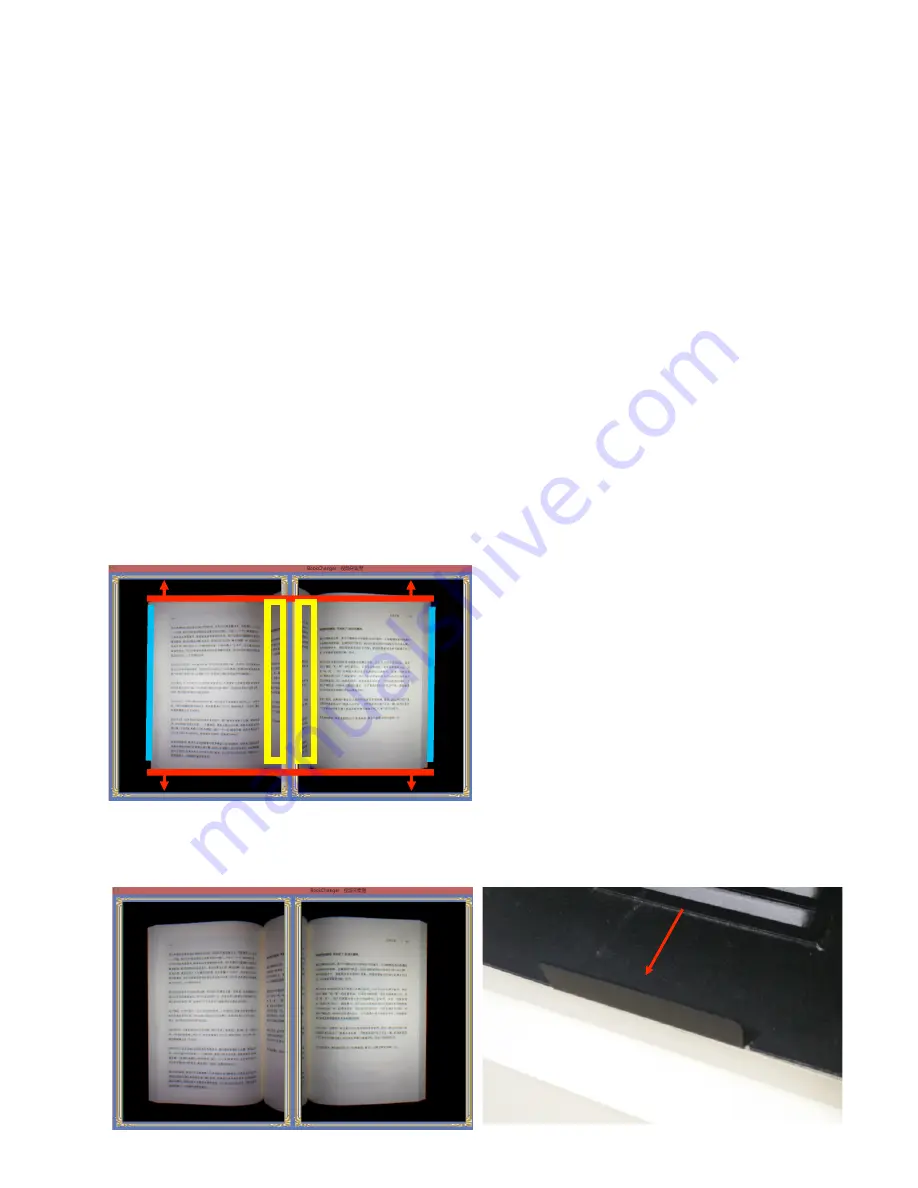
12
Chapter 4 Operative skills
4.1 Basic steps
1. Connect "USB cable", " power adapter ", "manual press " or "pedal", then open the M1000 power switch, LED
switch.
2. Put the book or file in the table.
3. Start "Book Changer" software, and click the [View Preview].
4. Adjust to make book at the center of the preview box.
5. Click [focus] icon and make notice that do not move book or turn page and do not move scanner.
6. Click the [scan] icon in the software, then start to scan.
7.After scanning, close the preview window, check photo output quality, and modified the picture. Check if there is
mistake about "automatic processing" and whether the page quality is good enough. Modify images upon problem.
Output image or generate PDF.
Note: Oil book may have "reflective" problem, and processing techniques are as follows:
Switch “LED light” to” Less bright “or "Off";
Adjust "video preview" interface, select the [manual exposure] to adjust “exposure”.
4.2 Operative skills
The standard preview:
The red lines are level.
The length of four red arrows are the same
approximately.
Two blue lines are vertical.
The length from middle of book to the middle of preview
box is same. (The width of two yellow rectangles.)
Follows are some wrong examples and the solutions:
1.You can’t see the raphe in one of the preview box.
Solution: Move plate to make the raphe is in the middle.














