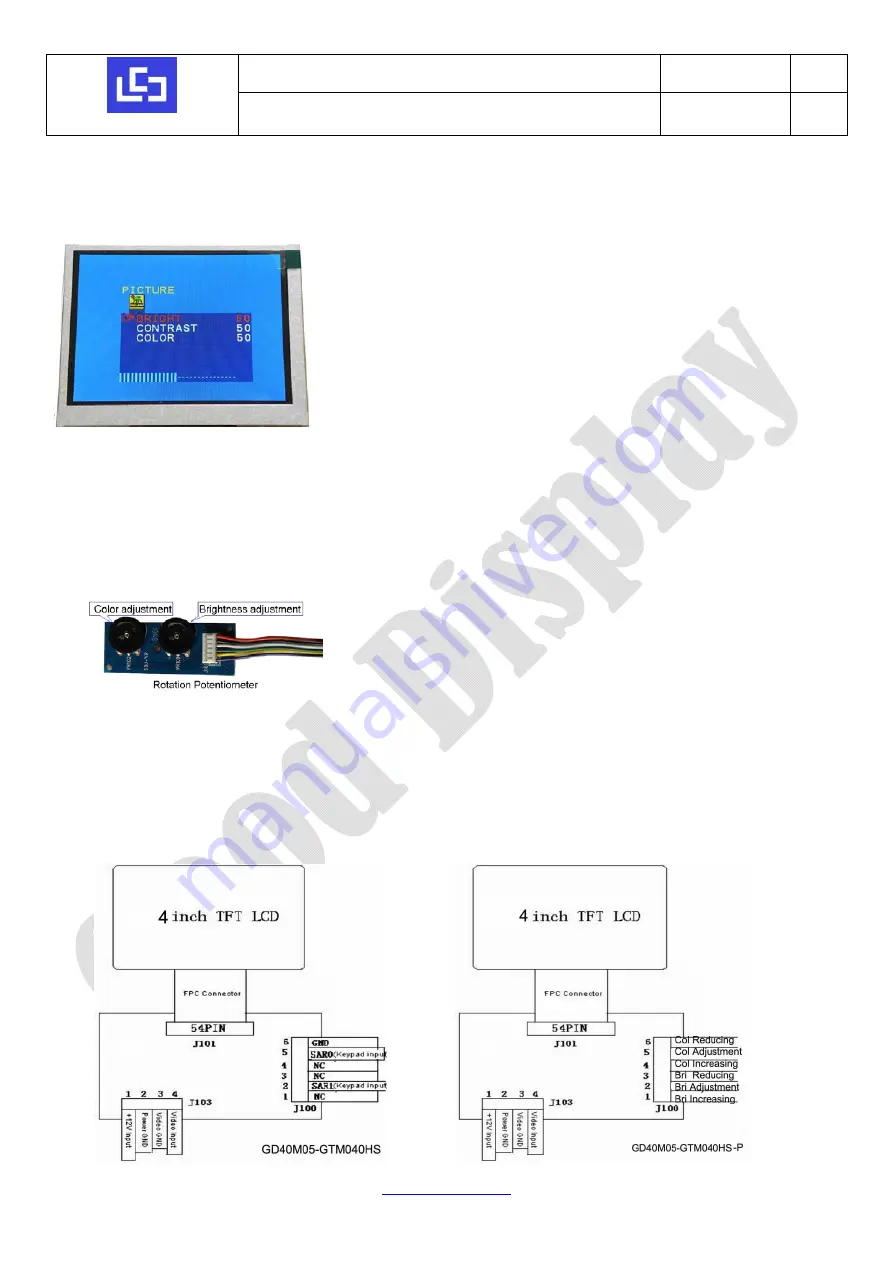
Good Display
LCD MODULE SPECIFICATIONS
SPEC NO
GD40M05-GTM040HS
REV NO
1.0
www.good-display.com
5 / 10
parameters value from “small” to “large”. These parameters are such as Brightness, Contrast, Volume, etc. In addition,
it is a shortcut key to increase the volume value at no menu status.
6.1.2
OSD menu introduction (On Screen Display)
Press the <Menu> button, pop the top main menu.
Main OSD menu contains the following submenu as below: BRIGHT, CONTRAST, COLOR, EXIT.
BRIGHT: When you press the
<Menu>
button move the cursor to the BRIGHT bar on the OSD menu, you can press
<Down>
button or
<Up>
button to adjust the image brightness value.
CONTRAST: When you press the
<Menu>
button move the cursor to the CONTRAST bar on the OSD menu, you can
press
<Down>
button or
<Up>
button to adjust the image contrast value.
COLOR: When you press the
<Menu>
button move the cursor to the COLOR bar on the OSD menu, you can press
<Down>
button or
<Up>
button to adjust the image color value.
EXIT: When you press the
<Menu>
button move the cursor to the EXIT bar on the OSD menu, then press
<Down>
or
<Up>
button to confirm the EXIT operation, it will exit the present level menu to its father level menu.
6.2 By Rotation Potentiometer. (For GD40M05-GTM040HS-P)
6.2.1
Knob operation, the Rotation Potentiometer includes < Color Adjustment> and < Brightness
Adjustment> two knobs.
The description of each Knob:
< Color Adjustment>:
Rolling the knob to adjust the image color value, turn left to reduce the image color value
and turn right to increase the image color value.
<Brightness Adjustment>:
Rolling the knob to adjust the image brightness value, turn left to reduce the image
brightness value and turn right to increase the image brightness value.
7. Connection
diagram










