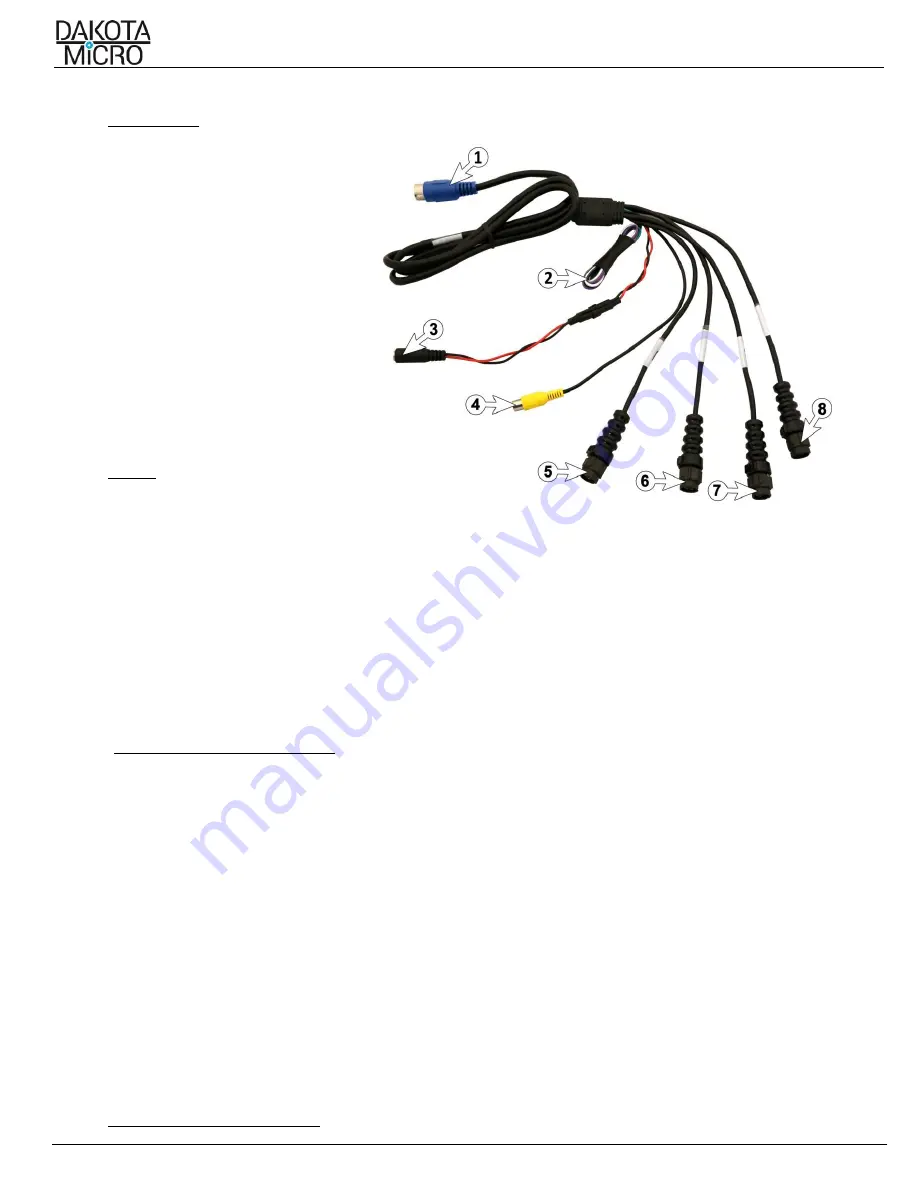
H9Q/H9QD User Manual
Author: CNR Revised by: MES Rev: 05/05/21 Page 4 of 12
V.
INSTALLATION
A.
Monitor Wire Harness Details
1.
Input to Monitor
2.
AV1-4 Event Trigger Wires
3.
Power Input
4.
RCA-Video Output
5.
AV1
–
Audio/Video Input
6.
AV2
–
Audio/Video Input
7.
AV3
–
Audio/Video Input
8.
AV4
–
Video Input
VI.
POWER
A.
Supplying Power with 12v Power Adaptor
1.
Attach the power input connector (3 above) to your included 12v cigarette lighter power adaptor.
2.
Plug cigarette lighter adaptor into 12v power source.
B. Hardwire Power Adaptor
1.
If you would like to hardwire your power supply, please contact your local AgCam® dealer for available hardwire
power adaptors (PN:
DM-HDWRE is included in four-camera kits only)
2.
Dakota Micro hardwire power adaptors have a maximum circuit capability of 5 amp.
C. Fuses
1.
There is a small in-line blade fuse located on the red and black power wire (3 above). When replacing this fuse, use
a MAX 2amp glass fuse.
2.
There is a small glass fuse located on the inside tip of the 12v portion of the power adaptor (PN: DMAC-12v).
When replacing this fuse, use a MAX 2amp glass fuse.
VII.
EVENT TRIGGER WIRE OPERATIONS
A. Event Trigger Wire Color Guide
1.
Camera 1
–
Green
2.
Camera 2
–
Purple
3.
Camera 3
–
Gray
4.
Camera 4
–
White
B. Event Trigger Wires Explained
Event trigger wires can be attached to any 12v positive event. This will cause the monitor to change to that camera,
regardless of the state of the monitor (i.e. ON/OFF or channel selection). The most recent event will be the primary
display. So, if two (2) video channels (AV1 & AV2) are attached to an event output, the event that happens last will
change the monitor to its respective camera view.
The wires can be attached to any positive output 10.5v to 16.9v switch or supply to cause the monitor to
automatically switch the unit to its respective channel camera.
Example:
If you were to attach the AV1 wire to a
positive output from an unloading auger on a combine, the monitor would switch from channel 2, 3, or 4 to channel 1
when the auger is extended. The event circuit should be neutral in its normal state and change to HIGH (+12v) when
the event is active.
VIII.
MONITOR & REMOTE OPERATION






























