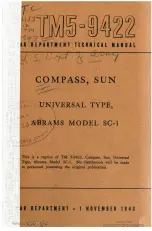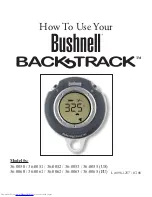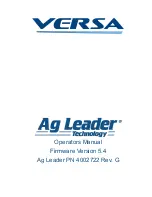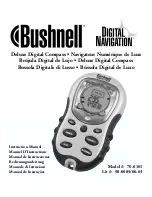Troubleshooting guide.
Problem Possible
cause
Solution
Gauge will not light up
Red wire does not have
Connect to a location that has power
power.
when the key is on.
Black wire is not getting
Connect ground to a different location.
a
good
ground.
Fuse is blown.
Replace in line fuse. (2 amp only.)
Gauge is damaged.
Return gauge for repair. (see instructions)
Gauge lights up, but does
Loose connection on red
Reconnect red wire.
not read correctly.
power wire.
Poor ground connection.
Move ground to different location
Sensor not connected
Make sure that the 6-pin connector is plugged
properly.
in to the sensor.
Sensor
cable
is
cut
or
Return sensor for repair. (see instructions)
damaged
Calibration is not correct.
Repeat calibration procedure.
Sensor
is
damaged.
Return
sensor for repair. (see instructions)
Gauge is damaged.
Return gauge for repair. (see instructions)
Display will only read
Sensor is not connected.
Connect the sensor to the gauge.
“000 -N-”
Sensor is not connected
Check the connector to make sure it is
properly.
aligned
properly
and
tight.
Poor ground connection.
Move ground to different location
Signal
wire
is
grounded
or
Inspect
sensor cable for cuts or abrasions.
broken.
Sensor
is
damaged.
Return
sensor for repair. (see instructions)
Gauge is damaged.
Return gauge for repair. (see instructions)
Gauge will not dim.
Blue wire is not connected
Check wiring connections.
correctly.
Gauge remains dim at all
Blue wire is getting power
Connect blue wire to location that only
times.
all of the time.
has power when the headlights are on.
Battery
is
very
low.
Recharge or replace vehicle battery.
Gauge is damaged.
Return gauge for repair. (contact factory)
SERVICE AND REPAIR
DAKOTA DIGITAL offers complete service and repair of its product line. In addition,
technical consultation is available to help you work through any questions or problems you
may be having installing one of our units.
Should you ever need to send the unit back for repairs, please package the product in a
good quality box along with plenty of packing material. Ship the product by UPS or insured
Parcel Post. Be sure to include a complete description of the problem, your full name and
address (street address preferred), and a telephone number where you can be reached during
the day. An authorization number for products being returned for repair is not needed. Do not
send any money. We will bill you for the repair charges. Any returns for warranty work must
include a copy of the dated invoice or bill of sale.