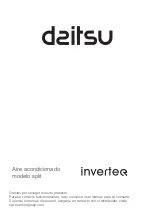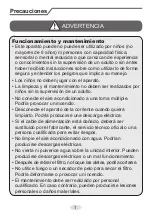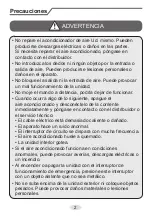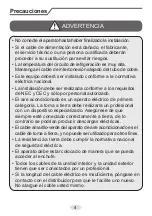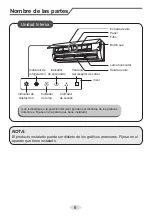1
2
Emergency operation
If remote controller is lost or damaged, please use auxiliary button to turn on or
turn off the air conditioner. The operation in details are as below:
As shown in the fig. Open panel, press aux. button to turn on or turn off the air
conditioner. When the air conditioner is turned on, it will operate under auto
mode.
panel
aux. button
WARNING:
Use insulated object to press the auto button.
Clean and maintenance
WARNING:
■
Turn off the air conditioner and disconnect the power before cleaning the air
conditioner to avoid electric shock.
■
Do not wash the air conditioner with water to avoid electric shock.
■
Do not use volatile liquid to clean the air conditioner.
Clean surface of indoor unit
When the surface of indoor unit is dirty, it is recommended to use a soft dry cloth
or wet cloth to wipe it.
NOTICE:
●
Do not remove the panel when cleaning it.
Summary of Contents for ASD18UI-DA
Page 2: ...DS 9UIDA DS 12UIDA DS 18UIDA ...
Page 23: ...DS 9UIDA DS 12UIDA DS 18UIDA ...
Page 45: ...DS 9UIDA DS 12UIDA DS 18UIDA ...
Page 67: ...DS 9UIDA DS 12UIDA DS 18UIDA ...
Page 89: ...DS 9UIDA DS 12UIDA DS 18UIDA ...
Page 112: ...66129920487 ...