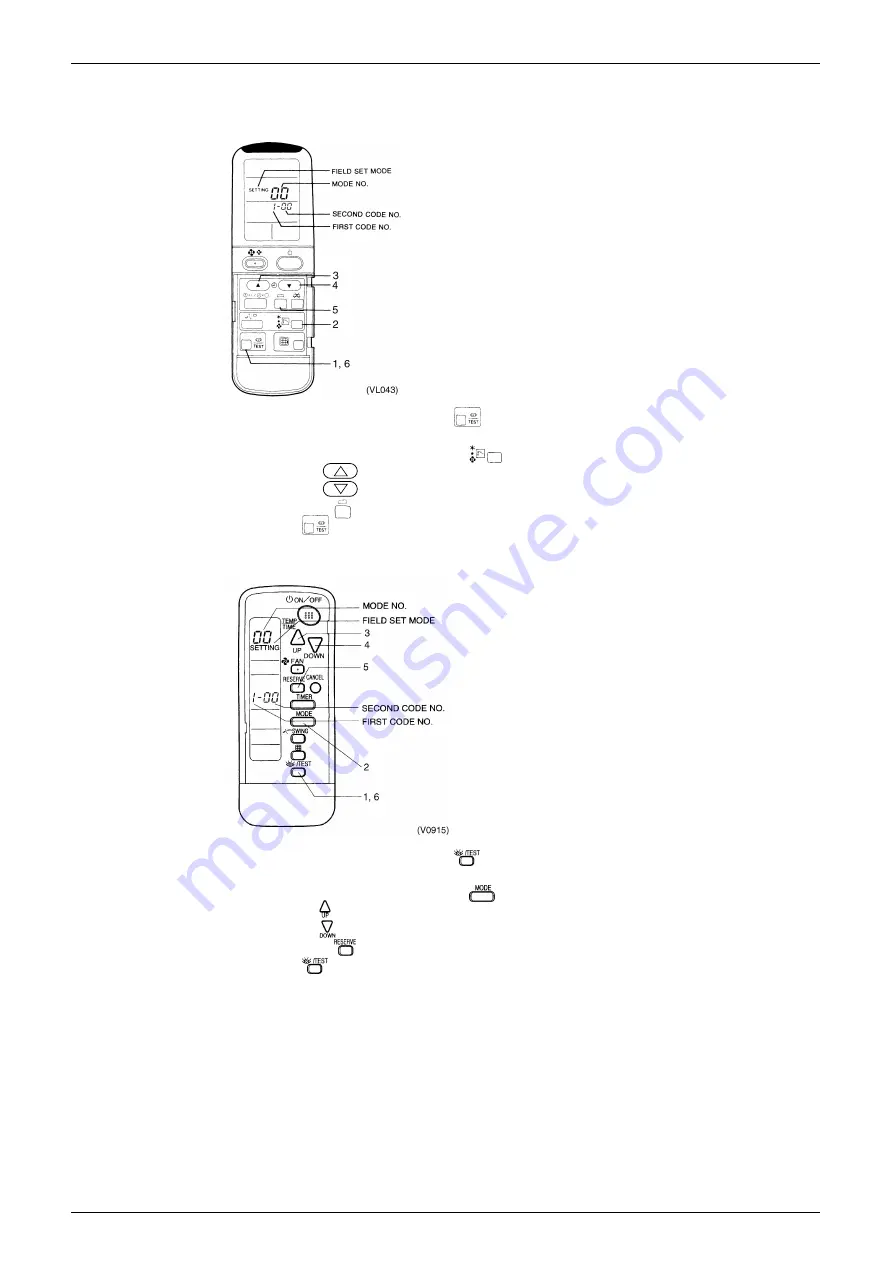
SiE 00-07
Test Operation
Test Operation R-407C PLUS Series
101
1.12.3 Wireless Remote Controller — Indoor Unit
BRC7A type
1. When in the normal mode, push the
button for 4 seconds or more, and operation then enters
the “field set mode.”
2. Select the desired “mode No.” with the
button.
3. Pushing the
button, select the first code No.
4. Pushing the
button, select the second code No.
5. Push the timer
button and check the settings.
6. Push the
button to return to the normal mode.
BRC7C type
1. When in the normal mode, push the
button for 4 seconds or more, and operation then enters
the “field set mode.”
2. Select the desired “mode No.” with the
button.
3. Pushing the
button, select the first code No.
4. Pushing the
button, select the second code No.
5. Push the timer
button and check the settings.
6. Push the
button to return to the normal mode.
Summary of Contents for VRV R-407C PLUS Series
Page 1: ...System R 407C PLUS Series Service Manual SiE 00 07...
Page 11: ...Introduction SiE 00 07 x...
Page 17: ...Product Outline SiE 00 07 6 General Information R 407C PLUS Series...
Page 41: ...Specifications SiE 00 07 30 Specifications R 407C PLUS Series...
Page 119: ...Test Operation SiE 00 07 108 Test Operation R 407C PLUS Series...
Page 132: ...SiE 00 07 Troubleshooting by Remote Controller Troubleshooting R 407C PLUS Series 121...






























