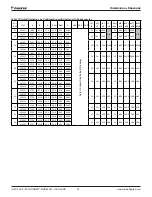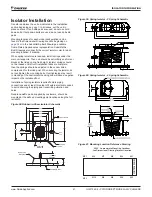Controller Operation
www.DaikinApplied.com 53
IOM 1242-8 • PATHFINDER
®
MODEL AWV CHILLERS
Circuit Test Mode Set Points
Circuit test mode set points can be changed when either the unit mode is Test, or the circuit mode is Test. When neither the unit nor
the circuit are in Test mode, all the circuit test mode set points for the circuit are automatically changed back to their ‘off’ values.
Description
Default
Range
Test 100% VR Solenoid Output
Off
Off, On
Test 75% VR Solenoid Output
Off
Off, On
Test 50% VR Solenoid Output
Off
Off, On
Test Liquid Line Solenoid Output
Off
Off, On
Test Liquid Injection Solenoid Output
Off
Off, On
Test Evaporator EXV Position
0%
0 to 100%
Test Economizer EXV Position
0%
0 to 100%
Test Condenser Fan Output 1
Off
Off, On
Test Condenser Fan Output 2
Off
Off, On
Test Condenser Fan Output 3
Off
Off, On
Test Condenser Fan Output 4
Off
Off, On
Test Condenser Fan Output 5
Off
Off, On
Test Condenser Fan Output 6
Off
Off, On
Test Condenser Fan VFD Speed
0%
0 to 100%
NOTE:
Settings for outputs should be available based on the selected unit configuration settings.
Save and Restore Settings
The ability to save all setting values and restore those values
are available to the operator along with the capability to restore
the default values.
Saving To SD Card
When the ‘Save Settings To SD Card’ setting is set to ‘Yes’, all
the setting values should be saved into a file on the SD card.
This operation requires that there is an SD Card in the slot on
the controller and it is not write protected. When the operation
completes, the setting should change back to ‘No’.
The settings will be saved on the SD Card in two files: PARAM.
BIN and PARAM.UCF. Both files are standalone and contain all
the setting values.
Restoring From SD Card
When the ‘Restore Settings From SD Card’ setting is set to
‘Yes’, the setting values should be changed to those found in
the PARAM.BIN or PARAM.UCF file on the SD card. If both
files are on the SD card, the controller will use the PARAM.BIN
file. After the setting values are loaded from the SD card, the
controller should automatically reboot in order to apply all the
setting changes.
Restoring Default Values
When the ‘Restore Defaults’ setting is set to ‘Yes’, the setting
values should all change back to the original values in the
software. After the default values are loaded, the controller
should automatically reboot in order to apply all the setting
changes.