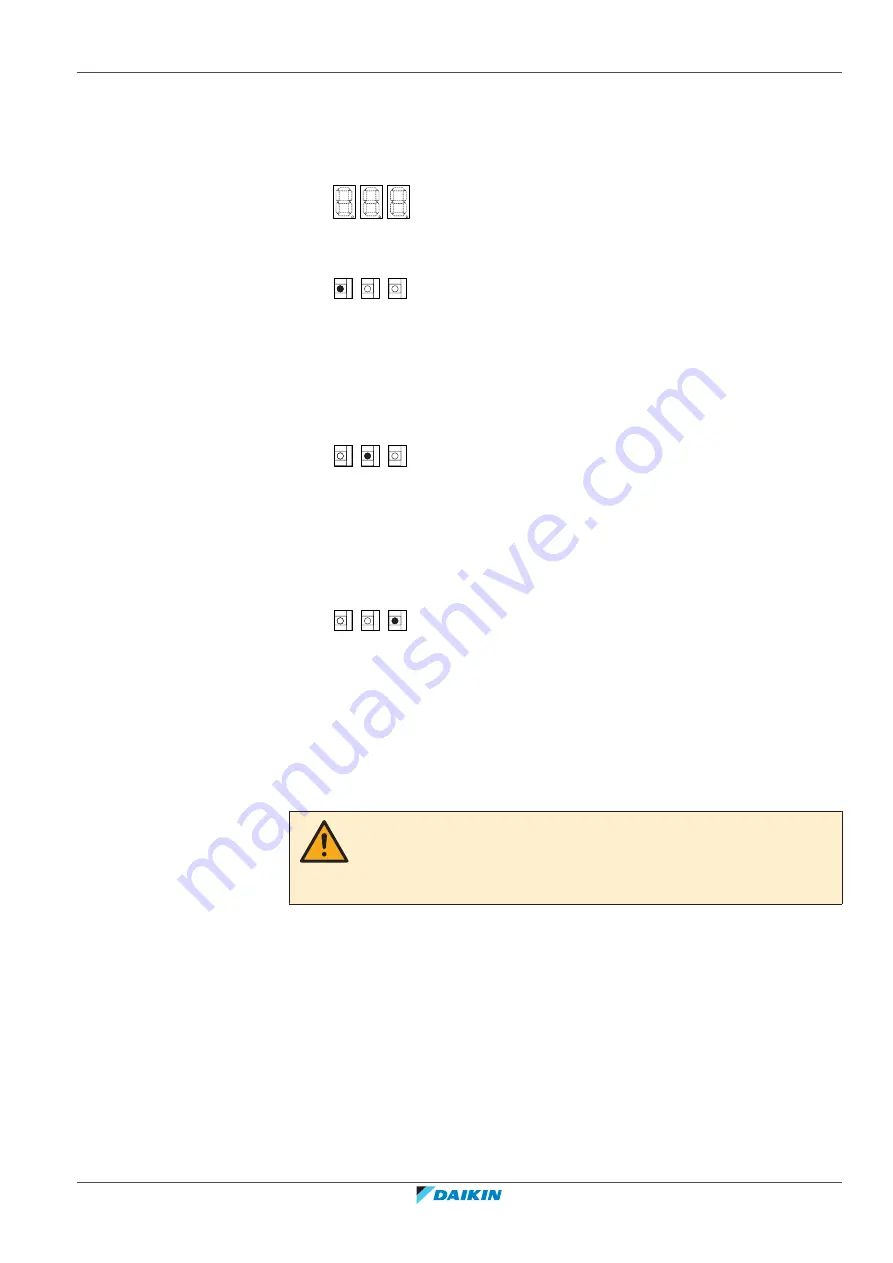
19
|
Configuration
Installer and user reference guide
127
LREN8~12A7 + LRNUN5A7
CO₂ ZEAS outdoor unit and capacity up unit
4P704142-1 – 2022.08
19.1.5 To set field settings
Prerequisite:
Start from the default setting in the 7-segment display. See also
"19.1.3 Field setting components"
124]. If anything but the default setting is
visible, push BS1 once.
1
To select the desired mode, push BS1. See also
126].
BS1 BS2 BS3
MODEMODE
MODE
MODE
▪
For mode 1: push BS1 and release it at once.
▪
For mode 2: push BS1 and keep it depressed for more than 5 seconds.
Result:
The selected mode appears on the 7-segment display.
2
To select the desired setting, push BS2 the same amount of times as the
number of the setting you need. For example: push 2 times for setting 2.
BS1 BS2 BS3
MODEMODE
MODE
MODE
Result:
The setting appears on the 7-segment display, [Mode Setting] is
addressed.
3
Push BS3 1 time to access the selected setting's value.
Result:
The display shows the status of the setting (depending on the actual
field situation).
BS1 BS2 BS3
MODEMODE
MODE
MODE
4
To change the value of the setting, push BS2 the same amount of times as the
number of the value you need. For example: push 2 times for value 2.
Result:
The value appears on the 7-segment display.
5
Push BS3 1 time to validate the value change.
6
Push BS3 again to start operation with the chosen value.
7
Push BS1 to quit and return to the initial status.
WARNING
If any part of system is already (accidentally) powered on, setting [2-21] on the
outdoor unit can be set to value 1 to open the expansion valves (E1V, E2V, E7V, E8V,
E15V).






























