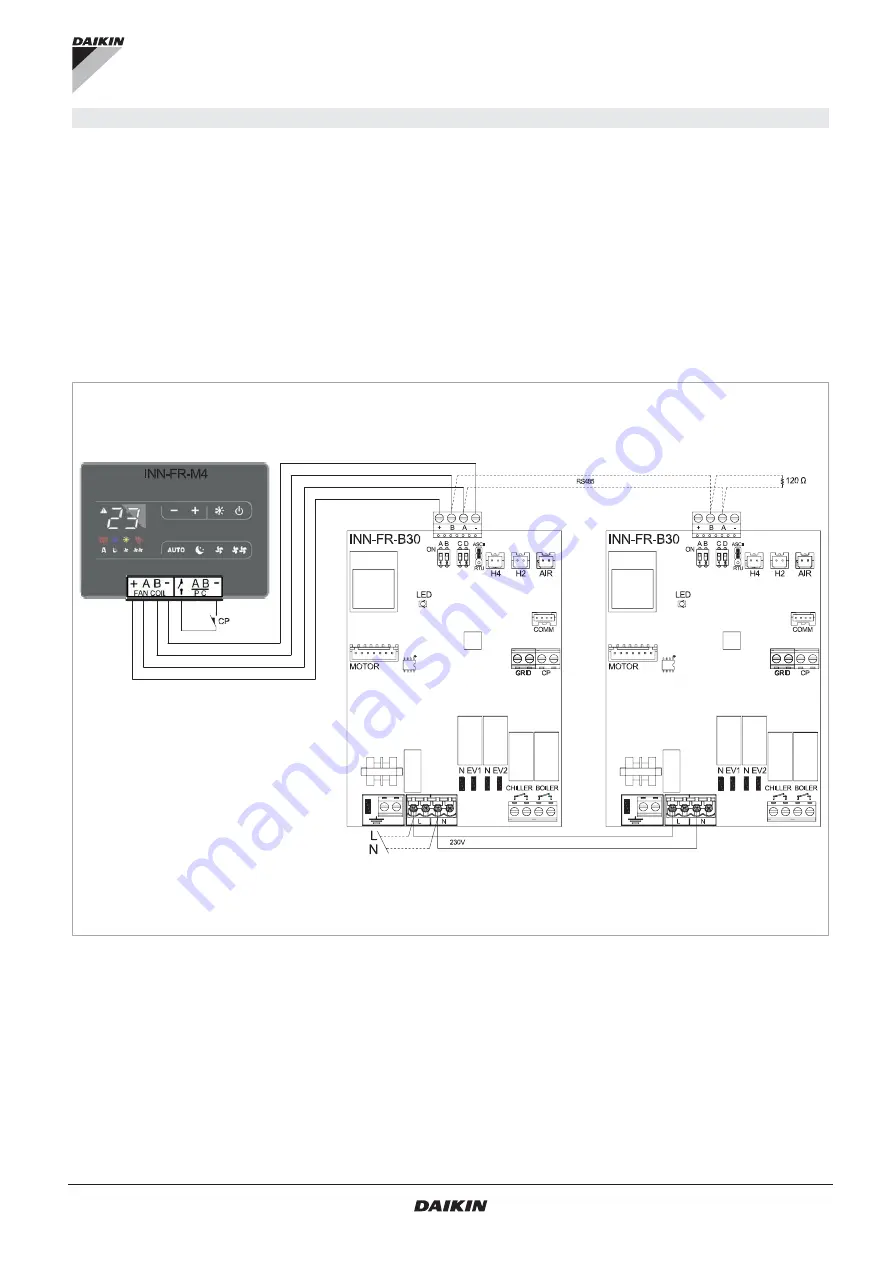
25
EKWHCTRL1 connections
Connect the RS485 line of the wall-mounted remote control
to one or more (up to a maximum of 30) units through a cable
suitable for RS485 serial connection, keeping it separate
from power supply cables.
Try to inimise the length of the connection cables;
Complete the line with the 120 Ω resistance supplied;
Do not make "star" connections;
The RS485 connection is polarised, observe the
indications “A” and “B” on each peripheral device
connected (for the connection it is preferable to use a
shielded cable with a minimum section of 0.35 mm
2
);
Connect the + and - power supply terminals of the wall-
mounted terminal, 5 V DC voltage, on one of the
convector boards, respecting the polarities.
See paragraph 5 on page 30
for the istructions for use with wall-mounted control panel.
















































