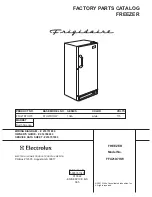24
Useful
Functions
Handling
Data display
Operation mode
indicator
1
2
2
3
Timer Operation
With the “ON” timer, the Oil Cooling Unit can be started after elapse of a desired time.
This mode can be used to warm up the main machine.
The operation start time setting range is 0 to 99 hours (in one hour steps).
∗
While the timer mode is selected, keep the main power supply ON.
The value indicated on the control panel will be decremented from a preset value at one-hour intervals.
∗
To cancel the timer mode, set the timer at “0”.
∗
The timer setting is active only once. To use the timer again, you must set up the timer again.
Operating procedure
• Go to the timer mode with the key.
See “
Mode changing operation
” on page .
• The “TIMER” lamp on the operation mode indicator lights.
∗
“0” blinks on the data display.
1. Select the timer mode.
Change the value on the data display to a desired value with the
or key.
The unit of set value is “h” (hour).
2. Specify an operation start time.
• Press the key to register the timer setting.
• When the timer is activated, the Oil Cooling Unit is halted.
∗
The value on the data display blinks.
∗
The “TIMER” lamp (red LED) blinks.
Keep the main power supply ON.
3. Set up the timer.
With the built-in heater model (–H), the electric heater heats up liquid in the tank to a preset temperature during main
machine warm-up in winter. Combining this function with timer operation enables more effective warm-up.
Heater ON: When tank liquid temperature is at least 2.1˚C lower than preset temperature
Heater OFF: When tank liquid temperature is equal to, or higher than preset temperature
Regardless of the operation mode, the OILCON unit turns ON/OFF the heater by detecting the tank liquid
temperature. (
∗
Only when the compressor is not in operation)
Note that the heater cannot perform high-precision tank liquid temperature control.
Main machine warm-up
17
PIM00132A_EN.fm 24 ページ 2007年9月20日 木曜日 午後3時4分