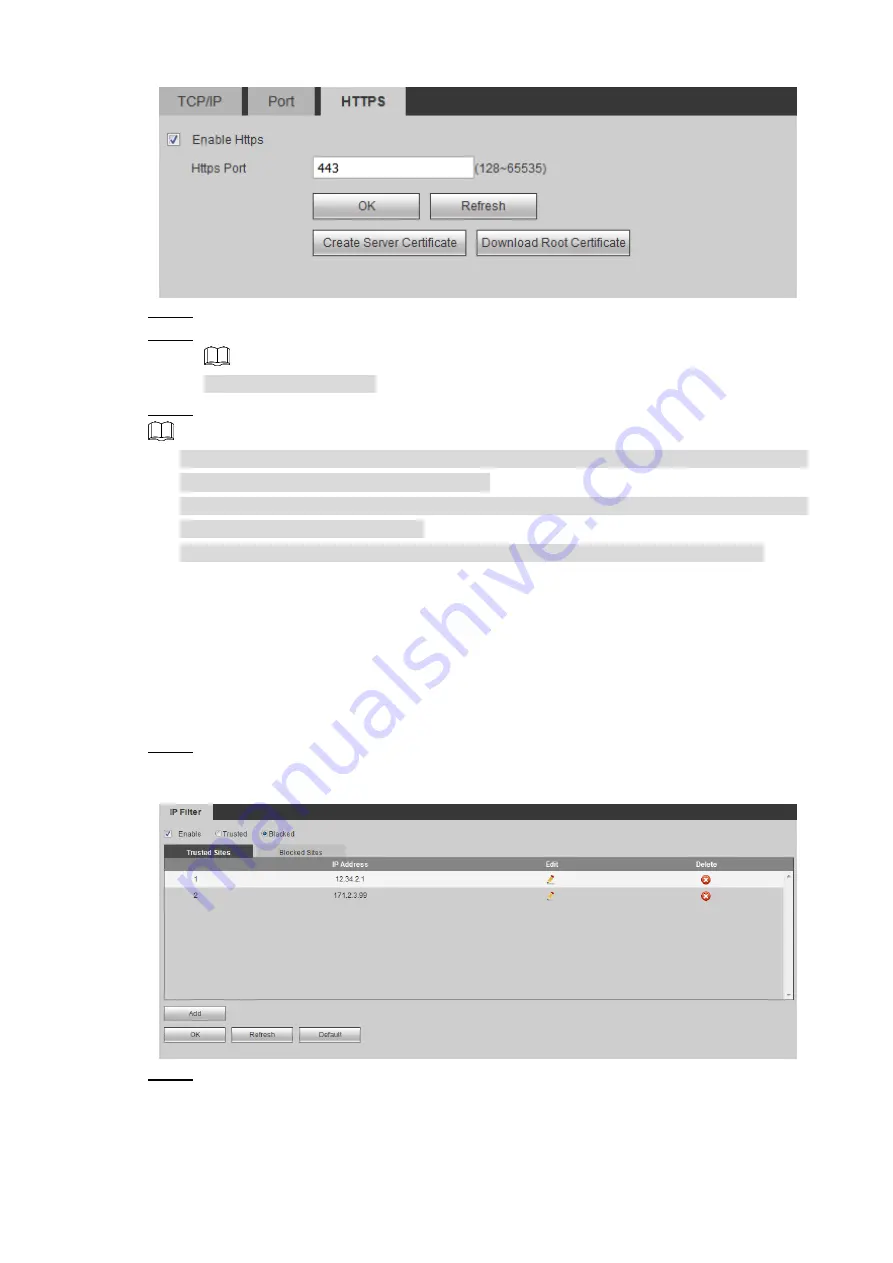
WEB Operations
54
Figure 3-51 HTTPS
Step 2 Select Enable Https.
Step 3 Enter the Https port value.
The default value is 443.
Step 4 Click
OK
to save your settings.
If this is the first time that you use this function or modify IP address of the Controller, you
need to do
Create Server Certificate
again.
If this is the first time that you use HTTPS after you changed you computer, you need to do
Download Root Certificate
again.
The HTTPS enable status can only be effective after you have reboot the Controller.
3.4.2.2 IP authority
Select IP devices (devices with IP address) that can visit the Controller. After you have select
devices that can visit the Controller, you can enable the allowlist function, and then only IP
devices on the allowlist can log in the web. If you enable the blocklist function, then devices on
the blocklist can not log in the web.
Step 1 Select
SETTING > NETWORK > TCP/IP > IP FILTER
.
The
IP FILTER
interface is displayed. See Figure 3-52.
Figure 3-52 IP filter
Step 2 Select
Enable
, and then select
Trusted Sites
or
Blocked Sites
.
If you want to select
Trusted Sites
, click
Trusted Sites
, and then add devices on
the
Trusted Sites
.
1) Click
Add
, and then enter IP Address related information into the pop-up dialog
box according to Table 3-6.






























