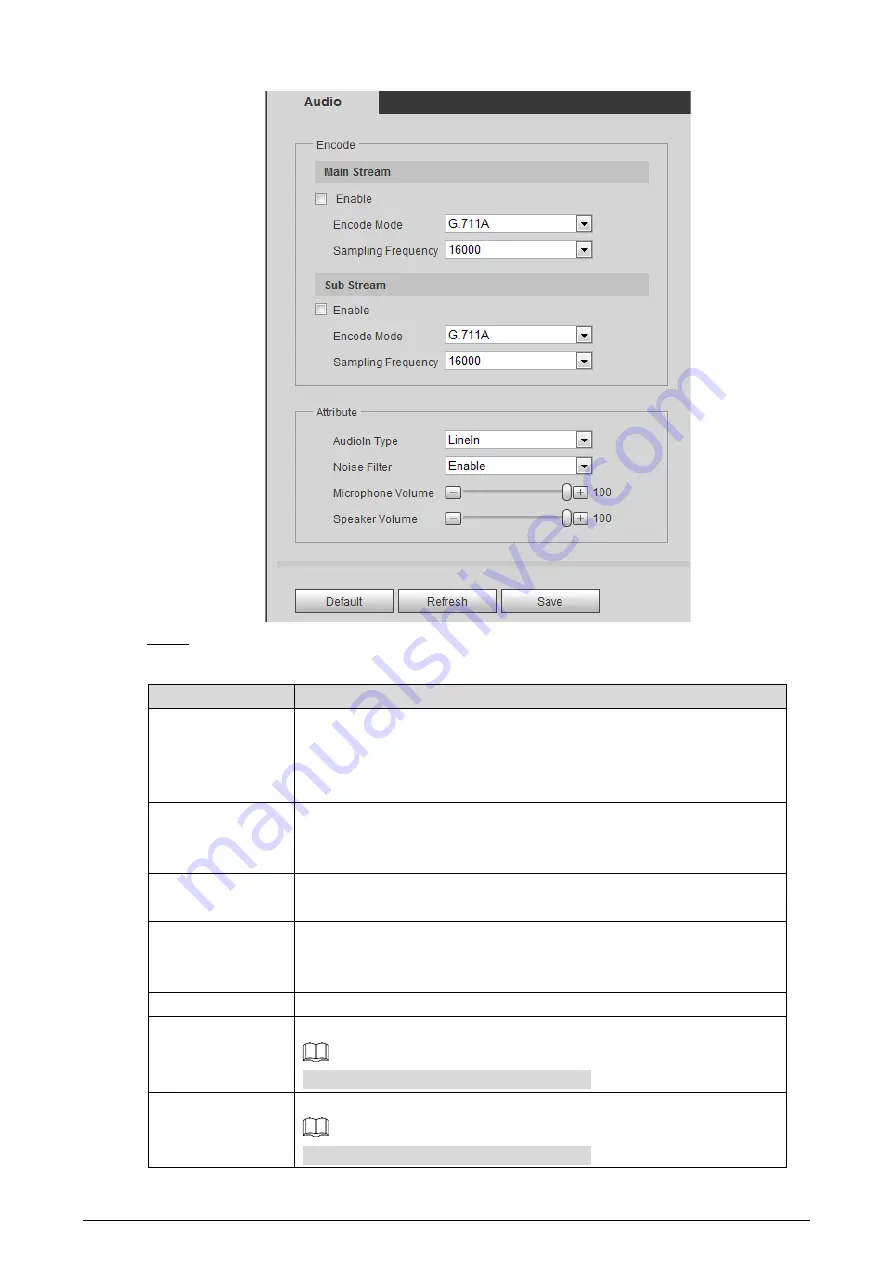
67
Audio
Figure 4-23
Configure Audio parameters. See Table 4-12.
Step 2
Table 4-12
Parameters
Parameters
Description
Enable
Audio can be enabled only when video is enabled.
Enable
Main Stream
or
Sub Stream
, and the network stream is
composed of both audio and video streams. If you do not select
Main
Stream
or
Sub Stream
, then only video images are transmitted.
Encode Mode
You can select audio encode mode. G.711A, G.711Mu, and AAC are
included.
The configured audio encode mode applies to audio and intercom.
Sampling
Frequency
Audio’s sampling frequency. 8K and 16K are included.
Audio in Type
Two audio types are selectable.
Linein
: External audio input source is required.
Mic
: External audio input source is not required.
Noise Filter
Enable this function, and the system auto filters ambient Noise.
Microphone
Volume
Adjusts microphone volume.
This function is not available for all Cameras.
Speaker Volume
Adjusts speaker volume.
This function is not available for all Cameras.






























