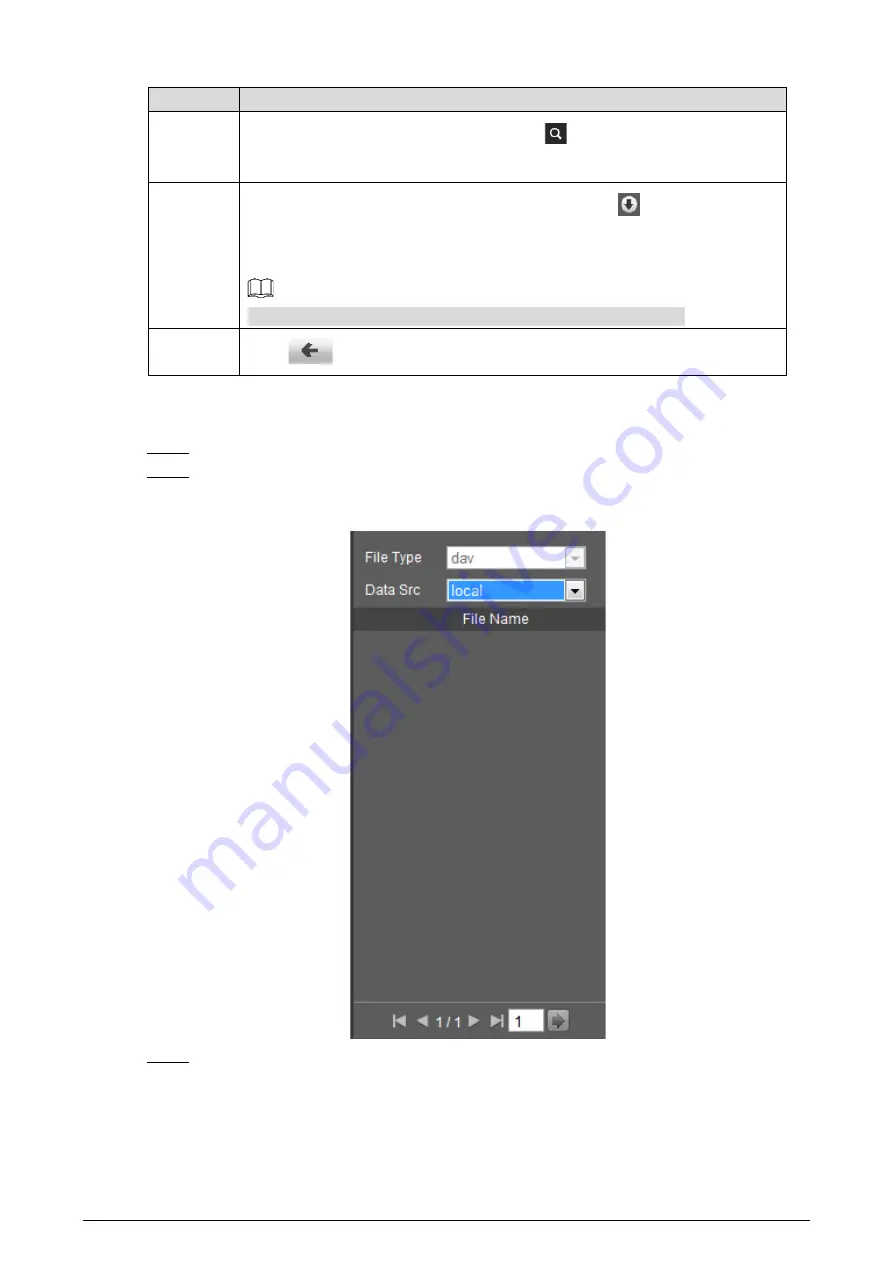
39
Table 3-10
Picture Playback file more operations
Operation Description
Search
Enter start time and end time, and then click
to find out all the video files
between the entered start time and end time.
Download
Select
dav
or
mp4
in the
Download Format
. Then click
.
The file will be downloaded to the set storage path. For detailed operations of
setting the storage path, see "4.1.2.5 Configuring Storage Path."
Downloading and playing video at the same time is not supported.
Back
Click
to go back to the calendar interface.
3.3.1.3.2
Playing Back Local Videos
In the
Data Src
box, select video type. See Figure 3-30.
Step 1
Select
dav
in
File Type
, and
Local
in
Data Src
.
Step 2
List of playback files is displayed. See Figure 3-34.
List of playback files (2)
Figure 3-34
Double-click a file and the file is displayed.
Step 3
3.3.1.4
Clipping Recorded Videos
You can clip a part of recorded video and save it under the path you have set. See Figure 3-35.






























