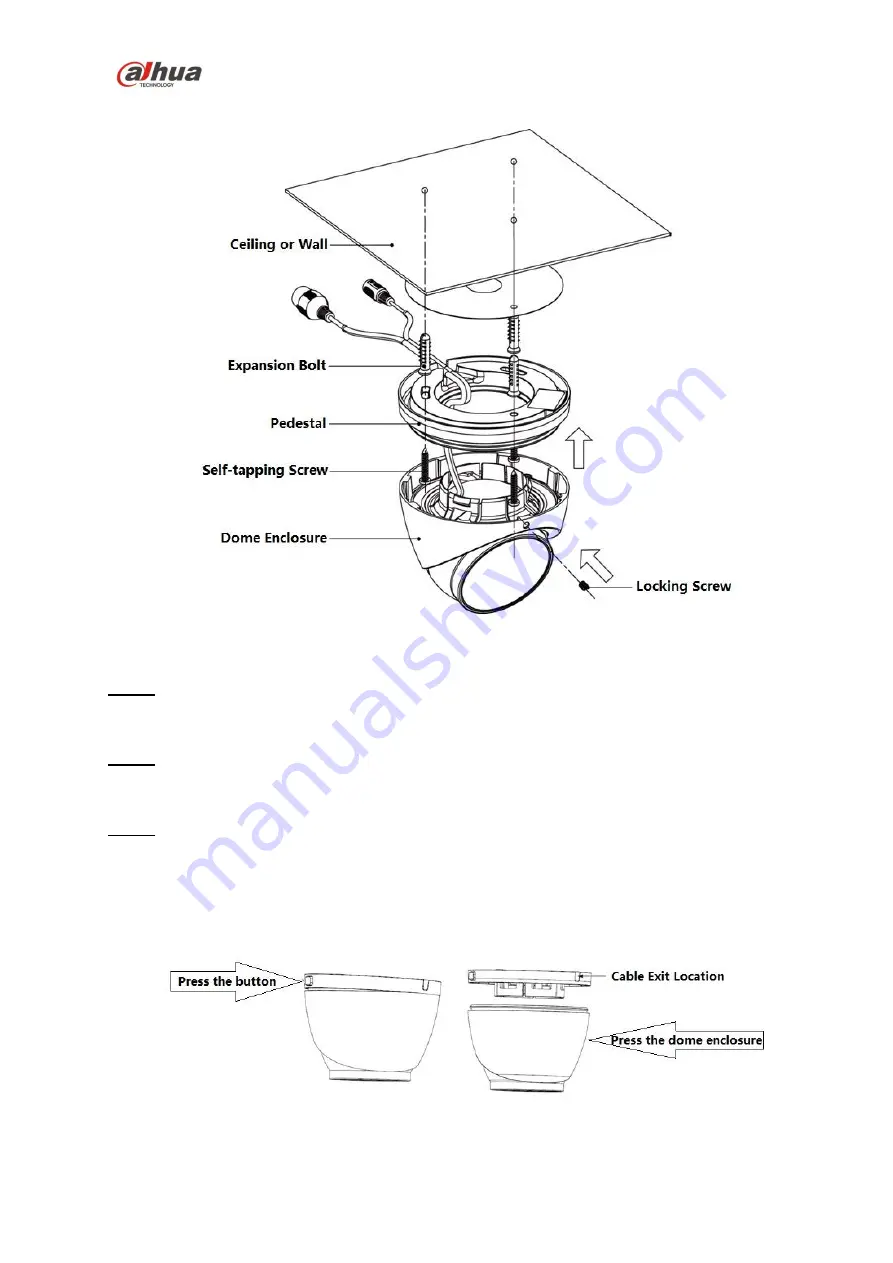
Dahua HD IR Network Dome Camera Quick Start Guide
4
Figure 2-2 (b)
Step 1
Please take out the installation position map in the accessories bag, and then stick it on the ceiling or
the wall.
Step 2
Dig bottom holes according to the installation position map and then insert three expansion bolts into
the bottom holes. Secure these three bolts firmly.
Step 3
Disassemble the device
For the device shown in Figure2-1 (a), the steps of disassembling the device are as follows:
Step 1 Press the button on the pedestal to make it expand.
Step 2 Press the dome enclosure down the cable exit to separate the pedestal and the dome
enclosure and disassemble the device.
Figure 2-3
For the device shown in Figure 2-2 (b), loosen the locking screw, pull the enclosure downward,
and then disassemble the device.















