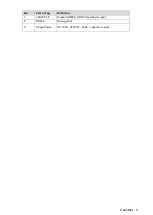Checklist
2
1.2.1
Front Panel
Figure 1-1
Chart 1-1
No.
Port or Tag
Definition
1
Network Light
Blue light flash during connection
2
Alarm Light
Blue light flash when alarm occurs (i.e. no HDD)
3
HDD1
System disk light flash when reading disk
4
HDD2
HDD light, normally ON after HDD is inserted
5
HDD3
6
HDD4
7
USB2.0 Port
2
,
white
8
Power Button
Press the button to boot device. Self-carried power status
light
(
blue light is normally ON
);
long press to shut down.
1.2.2
Rear Panel
Figure 1-2
Chart 1-2
No.
Port or Tag
Definition
1
Alarm Output,
Input
Reserved, support RS485 protocol input
2
Ethernet Port
Support 10Mbps/100Mbps/1Gbps self-adaptive dual full
duplex, platform default Ethernet port 1
3
Audio Output
3.5mm audio input
4
Video Intercom
Input.
3.5mm audio input
5
HDMI Port
2-ch, reserved
6
VGA Port
DB15-pin
,
support VGA port device input