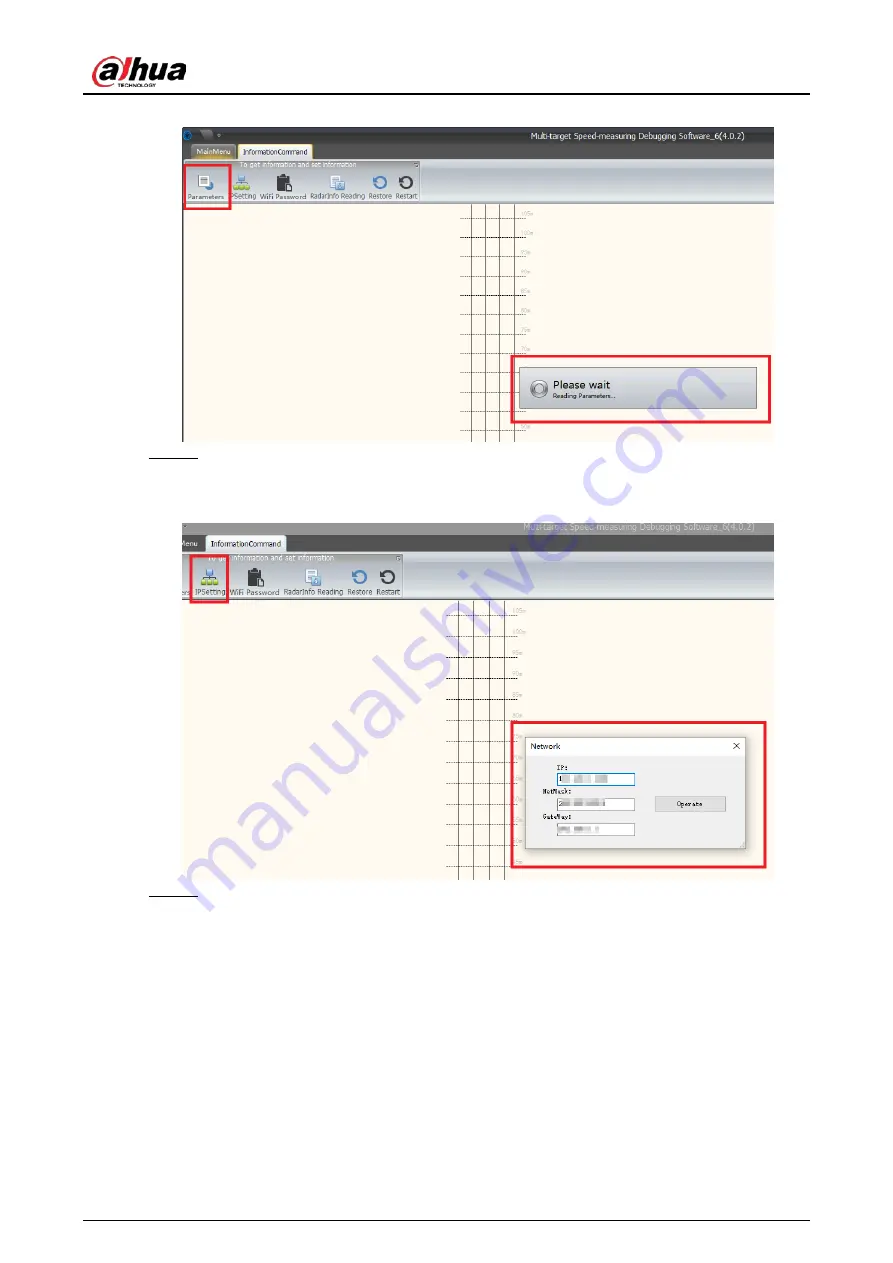
User's Manual
15
Figure 4-9 Read all parameters
Step 10 Click
IPSetting
. In the
Network
dialog box, set
IP
,
NetMask
, and
GateWay
, and then click
Operate
.
Figure 4-10 Set network information
Step 11 Click
WiFi Password
. In the
WiFi Password Setting
dialog box, set the WI-FI password and
then click
OK
.
























