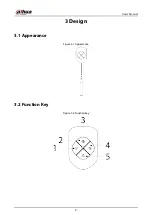User's Manual
7
4 Adding the Keyfob to the Hub
Prerequisites
Device configurations are performed on the DMSS app. Make sure that you have installed the DMSS
app, created an account, and added the hub to the app. For details on adding the hub, see the user's
manual of the corresponding hub.
●
Make sure that the hub has a stable internet connection.
●
Make sure that the hub is disarmed.
Background Information
You can add the keyfob to the hub. This user's manual uses the operations on iOS as an example.
Procedure
Step 1
Go to the hub screen, and then tap
Accessory
to add the keyfob.
Step 2
Tap
to scan the QR code at the bottom of the keyfob, and then tap
Next
.
Step 3
Tap
Next
after the keyfob has been found.
Step 4
Follow the on-screen instructions and press
and
once at the same time, and then
tap
Next
.
Step 5
Wait for the pairing.
Step 6
Customize the name of the keyfob, and then tap
Completed
.