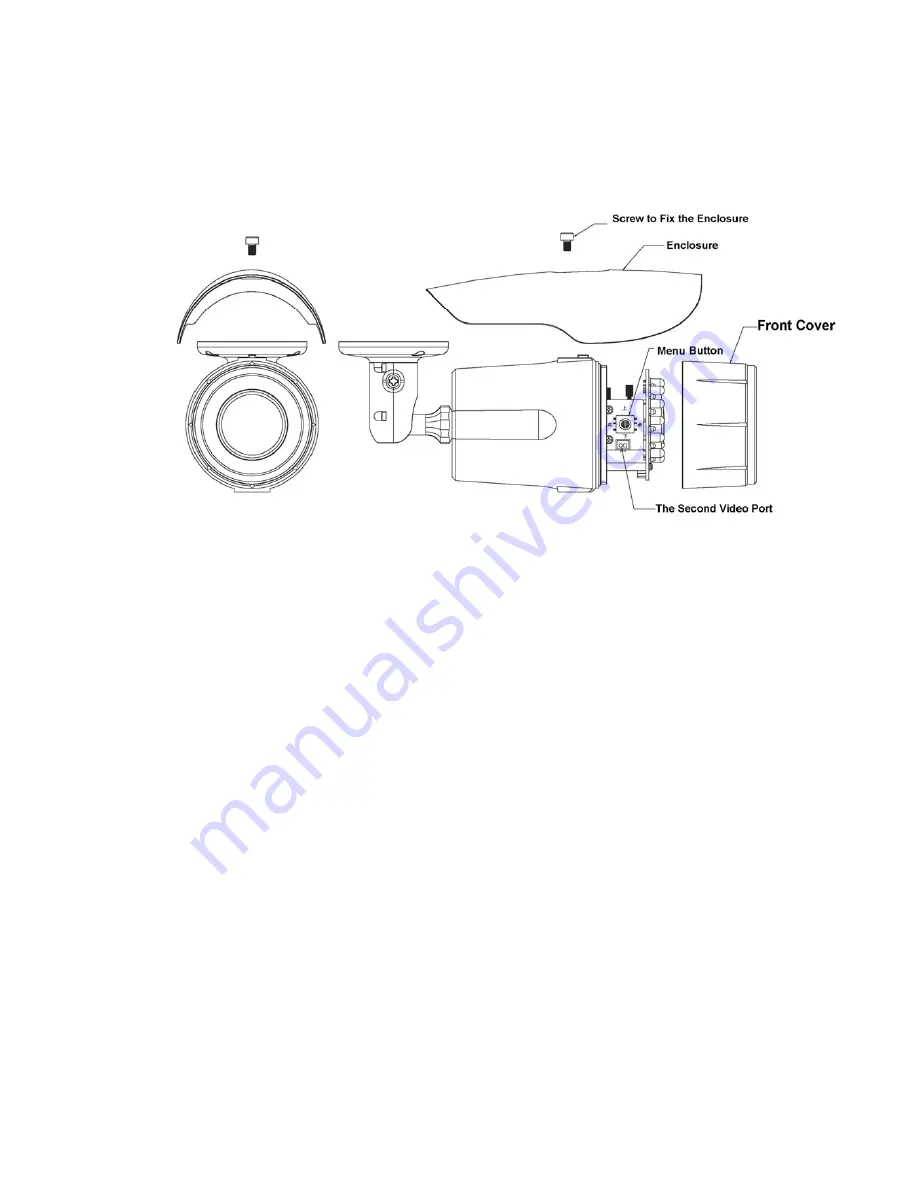
7
Please remove the secure screws, enclosure, and front cover and then connect the second video
cable (provided) to the second video port. Now connect to the corresponding device, you can view the
video. At the same time, you can use the menu button to implement the menu operation. You can refer
to Figure 2-6 for detailed information. There are four direction buttons:up/donw/left/right and there is a
OK button (confirm) button in the middle.
Figure 2-6


































