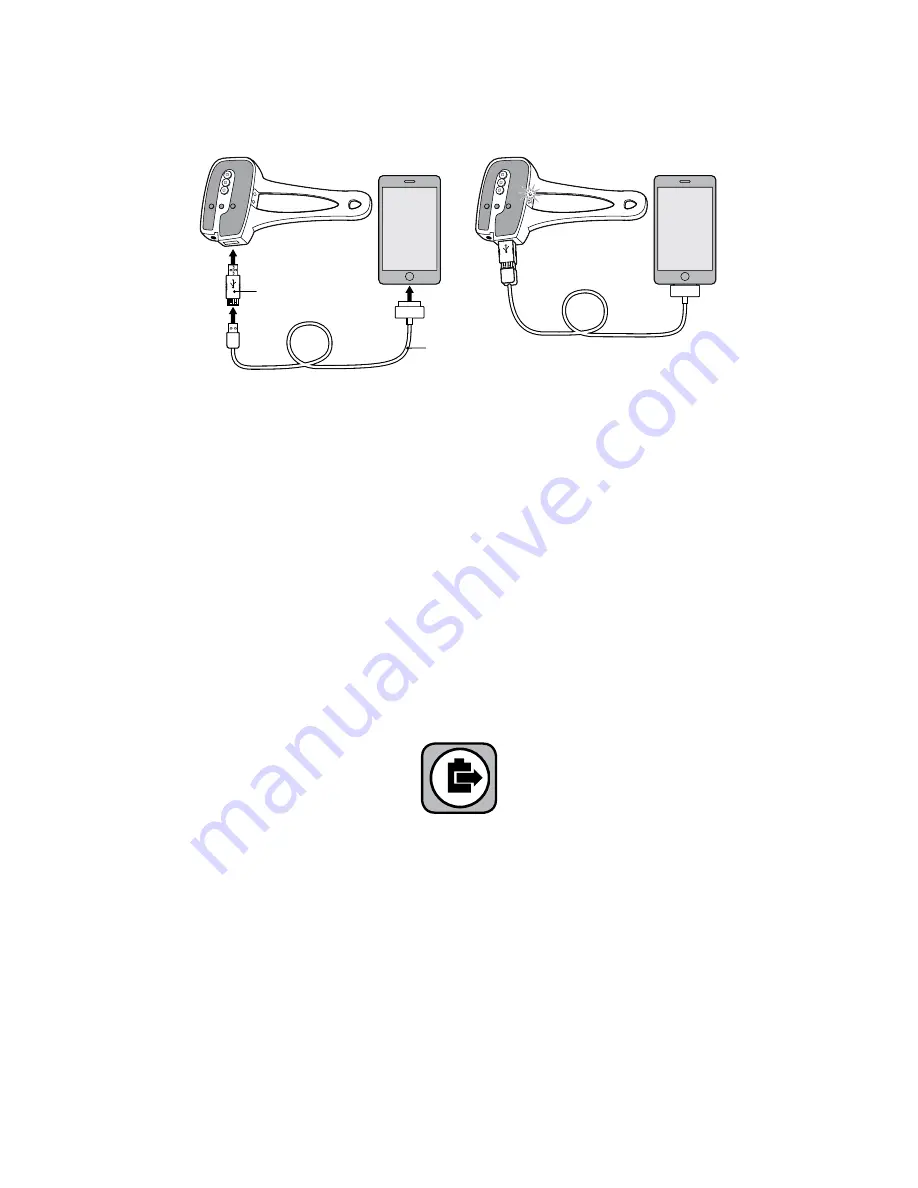
Connect the Apple Connector to the Charge
1.
Out USB socket of the ReeCharge.
Connect the Dock Connector to USB Cable
2.
(not included) to the Apple Connector.
Connect the other end of the USB cable to
3.
the iPhone/ iPod.
Press the
4.
Charge Out Button
on the
ReeCharge to begin charging the device.
The red light on the side of the ReeCharge
will light up.
5. The iPhone/ iPod is now being charged.
NOTE
: When the red light on the side of the
ReeCharge is lit, the ReeCharge is discharging
even if a device is not connected to it. To save
the energy stored in the ReeCharge, press the
Charge Out Button to turn off the charging of
external devices.
Situation 2: Charging electronic devices
from Apple with the ReeCharge
Apple
Connector*
iPhone/ iPod Dock Connector cable
(not included with ReeCharge)
*
The ReeCharge cannot charge Apple products without the use
of this connector.

























