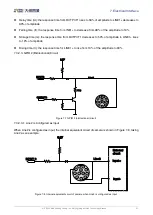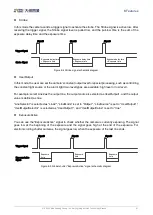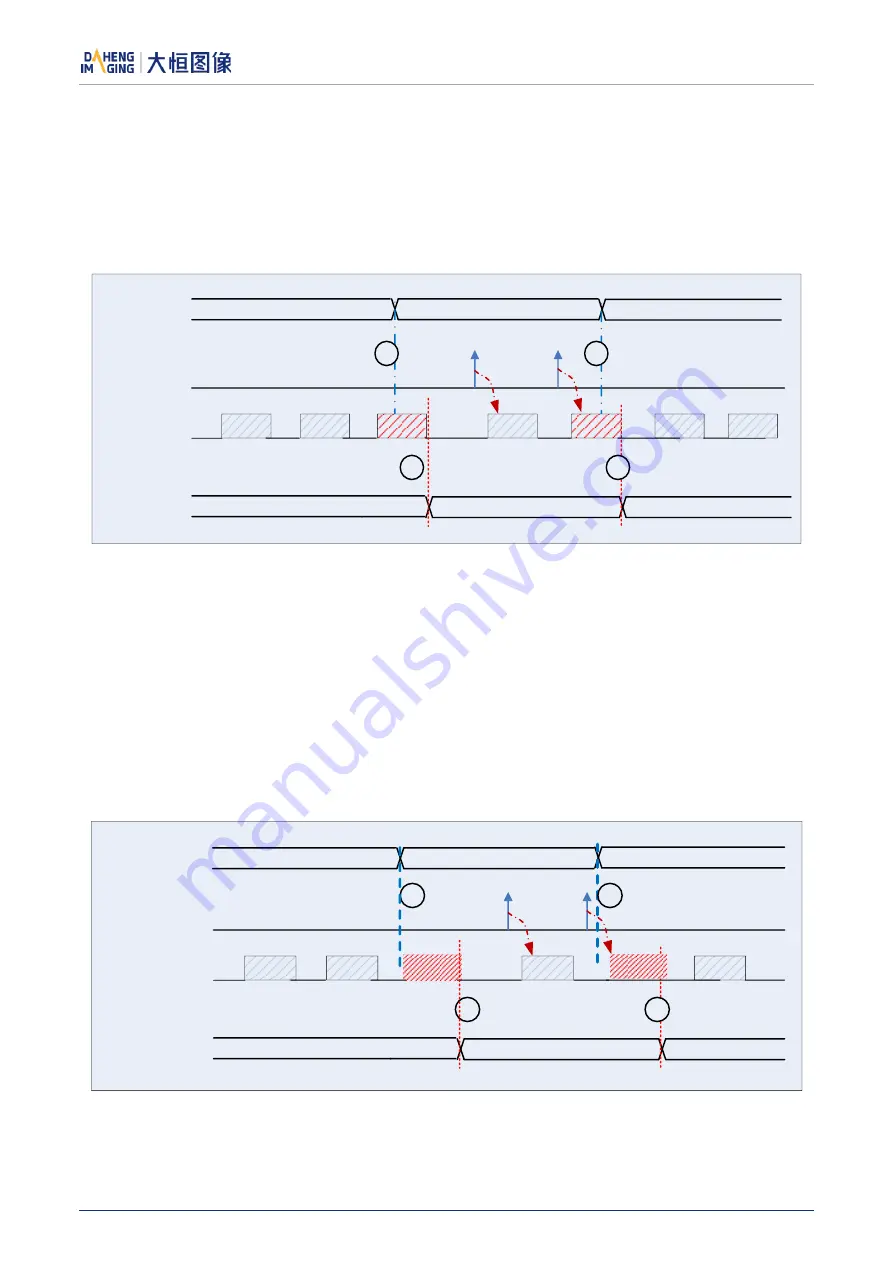
8.Features
© 2023 China Daheng Group, Inc. Beijing Image Vision Technology Branch 65
8.2.4.
Switching Trigger Mode
During the stream acquisition process, users can switch the trigger mode of the camera without the
AcquisitionStop command.
As shown below, switching the trigger mode at different positions will have different results.
Switch trigger mode during frame reading out
Acquisition
Mode
Camera output
Continuous mode
Continuous Frame
Trigger mode
Trigger Frame
Continuous mode
Trigger
Continuous Frame
1
2
3
4
frame1
frame2
frame3
frame4
frame5
frame6
frame7
Figure 8-17 Switch trigger mode during frame reading out
As shown in Figure 8-17, the camera starts with trigger mode OFF after receiving acquisition start
command.
At point 1, the camera gets a command of setting trigger mode ON while transferring the 3
rd
frame in trigger
mode OFF. The trigger mode is not active until the 3
rd
frame is finished, at point 2, and then the trigger
signal will be accepted. At point 3, the camera gets a command of switching back to OFF. It is also not
active until the 5
th
frame is finished, it should wait a complete reading out. The camera switches from
trigger mode to continuous mode at point 4, and then the camera works in continuous mode.
Switch trigger mode during blanking (or exposure)
Acquisition
Mode
Camera output
Continuous mode
Continuous Frame
Trigger mode
Trigger Frame
Trigger
1
2
3
4
frame1
frame2
frame3
frame4
frame6
frame5
Continuous mode
Continuous Frame
Figure 8-18 Switch trigger mode during blanking (or exposure)