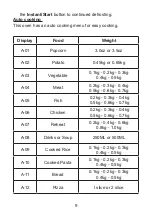delayed cooking time. The delayed cooking time has now
been set and cooking will start at
14:30.
8. You can check the preset starting time by pressing the
Preset/Clock/defrost
button.
To start a set program immediately without waiting, press
the
Instant/Start
button.
To stop the set program, Press the
Pause/cancel
button.
11
Caution
The temperature of food before using the auto
cooking function should be between 20-25°C, a
higher or lower temperature before cooking would
require an increased or decreased cooking time.
The temperature and weight of foods largely effect
cooking times, if any foods diviate from the auto
weights, for best results adjust the cooking time.
Multi-Sequence cooking
For the best cooking results, some recipes call for a different
cook mode and time.You can program you personalised menu as
follows.
For example, if you want to cook with 100P microwave power for
3 minutes then 20P microwave power for 9 minutes.
1. Press the
Micro Power
button until the display shows
100P
.
2. Turn the
Auto Cooking/Time.Weight
knob to set the
cooking time, the display will show
3:00
.
3. Press the
Micro Power
button until the display shows
20P
.
4. Turn the
Auto Cooking/Time.Weight
knob to set the
cooking time, the display will show
9:00
.
5. Press the
Instant/Start
button to start cooking.
When the microwave has finished cooking at 100P it will
automatically start to cook at 20P. A maximum of 4 cooking
sequences can be set.
Child lock function
The control panel can be locked so that children cannot use the
microwave oven, or for when you are cleaning it.
• To set the child lock - hold the
Pause/Cancel
button for 3