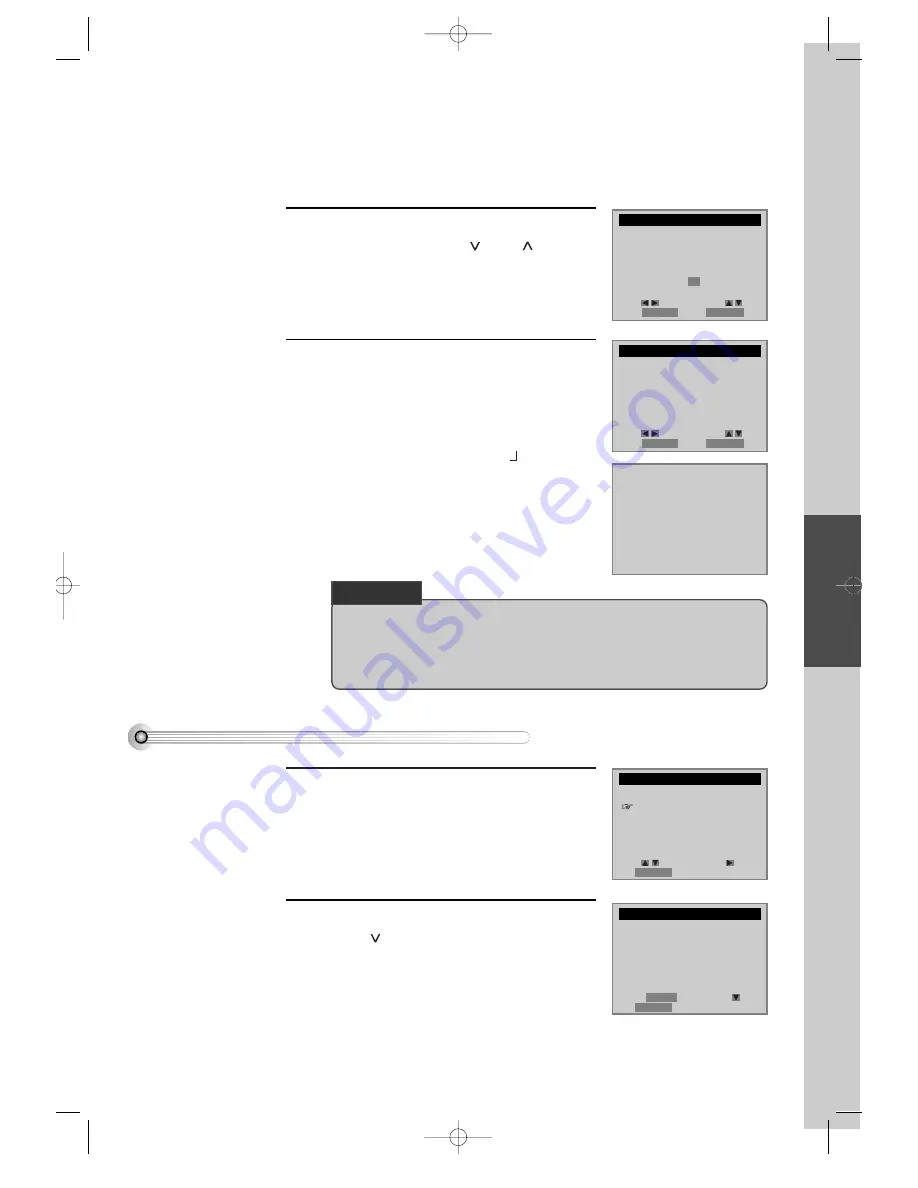
VCR
Operation
37
Set proper “RECORDING SPEED”.
Select one of SP/EP with [
] and [
]buttons.
For more information on recording speed, see
“Types of Recording Speed” in the page 39.
6
Press [RETURN] button to complete the
setting.
“Program # has been saved. For program
recording, insert a cassette....” message is
displayed.
TIMER RECORDINGS indicator, is displayed
in the operation display window.
On the reserved time, TIMER RECORDINGS
starts to operate.
7
To Confirm or Cancel TIMER RECORDINGS
Select “Review/Cancel Programs”.
1
Confirm reservation-recording details in turn
with [
] button and then, press [CLEAR]
button on the position of the detail(s) to
delete.
2
• If a recordable tape is not inserted in Stop mode under Power ON, “Waiting for
TIMER RECORDINGS. Insert a recordable tape” message is displayed in the
center of screen, for all changes or output conversions incurred during TIMER
RECORDINGS SET.
PROGRAM (ONE TIME)
Channel
104 Cable
Start Date
06 / 04
Start Time
10 : 10 AM
End Time
11 : 10 AM
Tape Speed SP
PROGRAM (ONE TIME)
Channel
104 Cable
Start Date
06 / 04
Start Time
10 : 10 AM
End Time
11 : 10 AM
Tape Speed SP
PROGRAM 1 (ONE TIME)
Channel
104 Cable
Start Date
06 / 04
Start Time
10 : 10 AM
End Time
11 : 10 AM
Tape Speed SP
PROGRAM 1 has been saved.
For program recording,
insert a cassette and
the program start time.
To leave your cable box
on and turnde to preset
channel.
TIMER RECORDINGS
Make a New Program
Review/Cancel Programs
Move:
Select:
Video:OUTPUT End:RETURN
Move:
Select:
Video:OUTPUT End:RETURN
Move:
Select:
End:RETURN
Cancel:CLEAR Next:
End:RETURN
CHECK UP!
DVD-Video(USA)_DV6T811N-LT 02.4.16 2:38 PM ˘
`
37






























