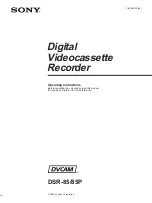11
TROUBLESHOOTING GUIDES
10
10
10
Is envelope output from
pin of IC301 ?
YES
NO
B.
Is signal output from
pin of IC301 ?
YES
YES
YES
NO
Is signal output
pin from IC301 ?
YES
Is signal input into
pin of IC301 ?
Is separated Y signal
Is separated Y signal
Is separated Y signal
output from pin of IC301?
input into pin of IC301?
output from pin of IC301?
YES
YES
Is composite video signal
output from pin of IC301?
YES
Check OSD circuit
NO
NO
YES
NO
YES
NO
NO
NO
NO
NO
NO
NO
YES
YES
Is 5V supplied at
pin of IC301 ?
Is 5V supplied to
pin , of IC301?
Check IIC DATA, CLK
Check power circuit
Is SW pulse input into
pin of IC301?
Check pin of IC601
Check Power circuit
Check Pattern
Change IC301
Change IC301
Is CLOCK (3.58MHz)
supplied at
pin of IC301 ?
Does X301 crystal
(3.58MHz) oscillate?
Change X301
Clean head or
change head
PB video signal missing.
74
18
28
25
46
44
49
35
16
58
13
18
51
87
Appendix
Summary of Contents for DV-T5T2
Page 7: ...6 CIRCUIT DIAGRAM 1 POWER SUPPLY SCHEMATIC DIAGRAM...
Page 8: ...7 CIRCUIT DIAGRAM 2 SERVO SYSCON CEC CIRCUIT DIAGRAM T DECK...
Page 9: ...8 CIRCUIT DIAGRAM 3 VIDEO AUDIO SCHEMATIC DIAGRAM 4 HEAD...
Page 10: ...9 CIRCUIT DIAGRAM 4 VIDEO AUDIO SCHEMATIC DIAGRAM HI FI...
Page 11: ...10 CIRCUIT DIAGRAM 5 PIF SCHEMATIC DIAGRAM 4 HEAD...
Page 12: ...11 CIRCUIT DIAGRAM 6 PIF MPX SCHEMATIC DIAGRAM HI FI...
Page 48: ......