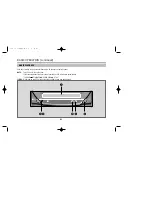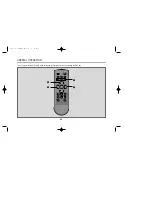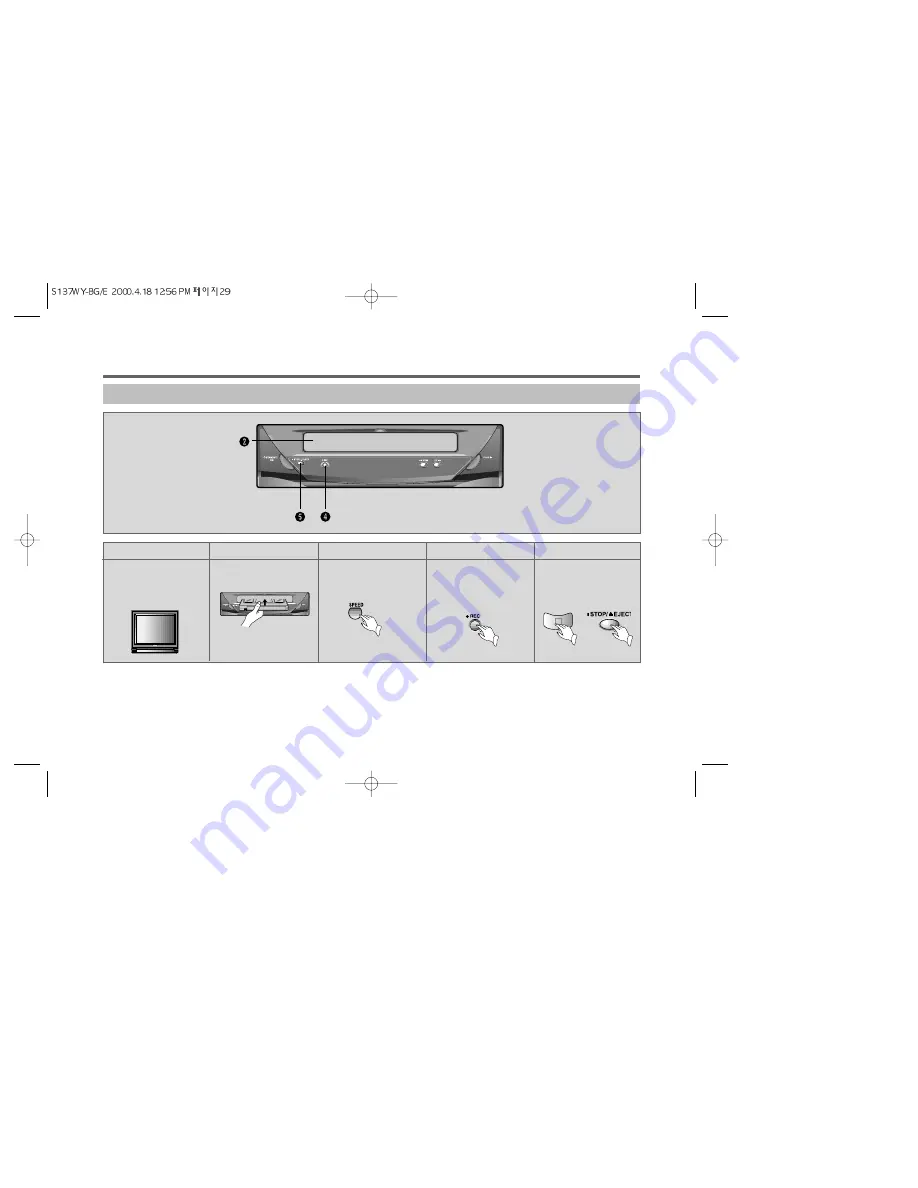
29
OPERATION
Œ
PREPARATION (TV)
´
LOADING
ˇ
SPEED SELECTION
¨
RECORDING
ˆ
STOP
Turn on the TV and
select the desired CH
Number to record.
Insert a blank cassette
tape gently.
* Upon inserting the
cassette, the power will be
on even if the power is off.
Press the SPEED key to
select the recording
speed (SP or LP).
* In NTSC record mode, the
LP mode is not available.
Press the REC key.
Recording will start.
The REC Indicator will
display.
To finish the recording,
press the STOP key.
PLAY
REW
POWER
STOP/ EJECT
•You can record only the same program which you are watching as follows the above steps.
•You can record the TV programs only by the TV having the Phone A/V jacks.
•Please do not turn off the power until recording is finished.