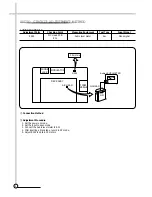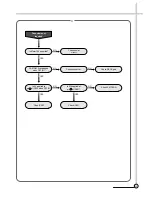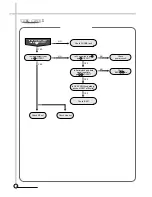SERVO CIRCUIT ADJUSTMENT METHOD
VIDEO HEAD SWITCHING POSITION
!
Connection Method
@
Adjustment Procedure
1. Play back the test tape.(STAIR STEP DP-2)
2. Set the oscilloscope in the chop mode. Connect CH1 to the SW pulse(PT01 PIN
#
), and CH2 to the VIDEO
OUT(R305 ) and trigger the scope with signal from CH1.
3. Adjust R595 to the positive rising edge of SW PULSE at 6.5H±0.5H from the V-SYNC.
2. ELECTRICAL ADJUSTMENT
3
Adjustment Parts
Checking Point
Measuring Equipment
Mode
Test Tape
R305
DP-2
R595
PT01 PIN
¤Ø
Oscilloscope
PLAY
(STAIR STEP)
CH1
CH2
1H
0.5H
6.5H ± 0.5H
VERTICAL SYNC
SW 30Hz
(PT01 PIN)
(R305)
TRIGGER
3
MODULATOR
CH-1
OSCILLOSCOPE
CH-2
R305
PHONE
JACK
PT01 R595
TOP VIEW
POWER
MODULE
6.5H±0.5H
Summary of Contents for DV-K11WZ-PB/A
Page 30: ...27 6 CIRCUIT DIAGRAM CONNECTION DIAGRAM...
Page 31: ...28 POWER CIRCUIT DIAGRAM...
Page 32: ...29 SERVO SYSCON CIRCUIT DIAGRAM...
Page 33: ...30 VIDEO HEAD AMP CIRCUIT DIAGRAM...
Page 34: ...31 AUDIO CIRCUIT DIAGRAM...
Page 35: ...32 HI FI AUDIO CIRCUIT DIAGRAM...
Page 36: ...33 KARAOKE CIRCUIT DIAGRAM...
Page 37: ...34 LOGIC SW CIRCUIT DIAGRAM...