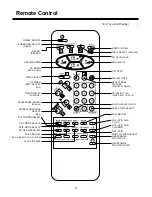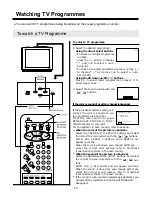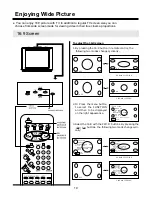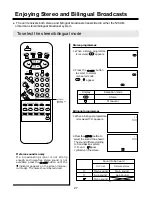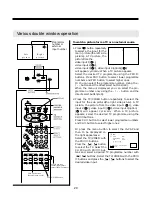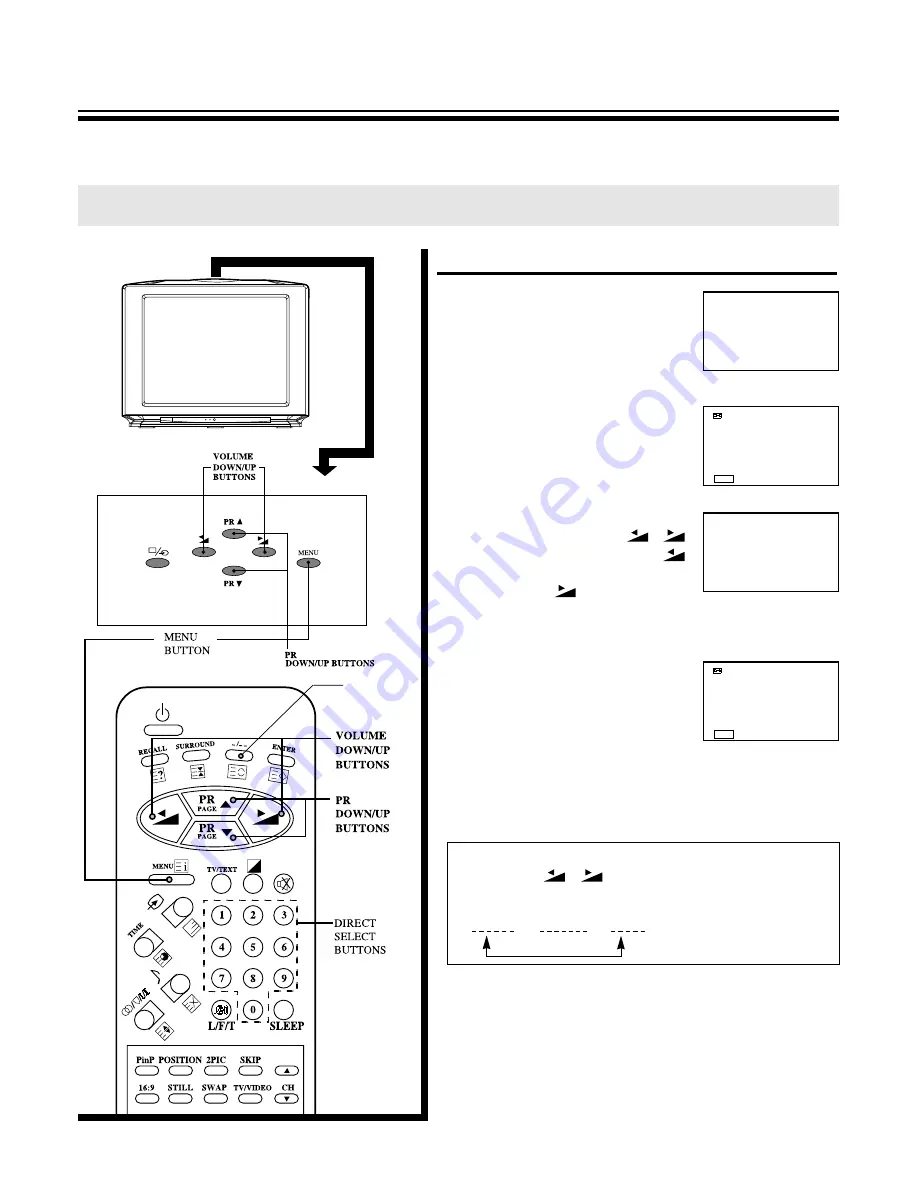
SEARCH
1. Select the desired programmes
number with PR
▼
/
▲
buttons or
- / - -, direct select buttons.
2. Press the menu button to select
SETUP and then to be displayed
on the right appearance.
3. Select the SEARCH with the PR
▼
/
▲
buttons and press the
/
buttons to start searching. The
button searches for lower band pro-
grammes, the
button for high-
er band programmes. To be dis-
played on the right appearance.
4. When the programme is tuned,
the band display
( V H F L
▶▶▶
)
disappears and the programme
enters into the memory wait sta-
tus like the display on the right
appears. Repeat this process
until you can get the desired pro-
gramme.
1
SETUP
▶
AUTO SEARCH
SEARCH
PROGRAM P 1
MEMORY
FINE TUNE
◀▶
SORT
▼▲
SELECT
◀▶
ACTIVATE
EXIT
MENU
1
VHF L
▶▶▶
SETUP
AUTO SEARCH
▶
SEARCH
PROGRAM P 1
MEMORY
FINE TUNE
◀▶
SORT
▼▲
SELECT
◀▶
ACTIVATE
EXIT
MENU
14
To preset programmes(SEARCH)
●
Use the SEARCH function if desired programmes cannot be preset with AUTO SEARCH or if you would like to preset
the desired programmes to specific programme numbers one by one
* NOTE
Press the
/
buttons and keep it pressing for
2 seconds, the band will be changed.
VHF L
VHF H
UHF
-/-- BUTTON
Summary of Contents for DTY-29Z9
Page 1: ...INSTRUCTION MANUAL COLOR TELEVISION DTY DTY 29Z9 29Z9 ...
Page 53: ...52 MEMO MEMO ...
Page 54: ...53 MEMO MEMO ...
Page 55: ...54 MEMO MEMO ...
Page 56: ...P N 48586915E107 R0 ...