4
SUBJECT : IMPLOSION
1. All direct viewed picture tubes are equipped with an integral implo-
sion protection system, but care should be taken to avoid damage
during installation. Avoid scratching the tube. If scratched, replace
it.
2. Use only recommended factory replacement tubes.
SUBJECT : TIPS ON PROPER INSTALLATION
1. Never install any receiver in closed-in recess, cubbyhole or closely
fitting shelf space over, or close to heat duct, or in the path of
heated air flow.
2. Avoid conditions of high humidity such as : Outdoor patio installa-
tions where dew is a factor. Near steam radiators where steam
leakage is a factor, etc.
3. Avoid placement where draperies may obstruct rear venting. The
customer should also avoid the use of decorative scarves or other
coverings which might obstruct ventilation.
4. Wall and shelf mounted installations using a commercial mounting
kit, must follow the factory approved mounting instructions. A
receiver mounted to a shelf or platform must retain its original
feet(or the equivalent thickness in spacers) to provide adequate
are flow across the bottom, bolts or screws used for fasteners
must not touch and parts or wiring. Perform leakage test on cus-
tomized installations.
5. Caution customers against the mounting of a receiver on sloping
shelf or a tilted position, unless the receiver is properly secured.
6. A receiver on a roll-about cart should be stable on its mounting to
the cart. Caution the customer on the hazards of trying to roll a cart
with small casters across thresholds or deep pile carpets.
7. Caution customers against the use of a cart or stand which has not
been listed by underwriters laboratories, inc. For use with their
specific model of television receiver or generically approved for
use with T.V.’s of the same or larger screen size.
Summary of Contents for DTQ-14P2/P3FCG
Page 7: ...BLOCK DIAGRAM 6...
Page 20: ...19 SCHEMATIC DIAGRAM...
Page 21: ...20 EXPLODED VIEW 1 DTQ 14V1FSG...
Page 22: ...21 EXPLODED VIEW 2 DTQ 14V3FSG...
Page 23: ...22 EXPLODED VIEW 3 DTQ 14V5FCG FSG...
Page 24: ...23 EXPLODED VIEW 4 DTQ 14U1FSG...
Page 25: ...24 EXPLODED VIEW 5 DTQ 20V1FSG...
Page 26: ...25 EXPLODED VIEW 6 DTQ 20V3FSG...
Page 27: ...26 EXPLODED VIEW 7 DTQ 20V4FSG...
Page 28: ...27 EXPLODED VIEW 8 DTQ 20U1FSG...
Page 35: ......
Page 42: ...7 TROUBLESHOOTING GUIDE 1 NO POWER Appendix...
Page 43: ...40 42 63 2 3 62 59 58 41 26 27 64 7 31 30 22 VCC 5V 41 8 C517 DEF 180V 39 40 12 14 15 16 33...
Page 44: ...40 42 7 31 30 22 63 64 2 4 26 27 50 48 43 Z502 4 5M Trap Check ATT FILTER Circut C603 51 9...
Page 45: ...31 30 11 7 40 42 22 63 59 2 64 Vcc 5V Check T SDA SCL SVC S5 Key input Vco adjust 10...
Page 46: ...41 14 15 16 34 40 40 38 5 6 1 5 Check the voltage 25V Vertical IC Vcc 25V 11...
Page 47: ...37 38 22 33 36 35 34 24 21 22 23 27 26 30 31 Vcc 5V 15 22 Vcc 5V Check the voltage 12...