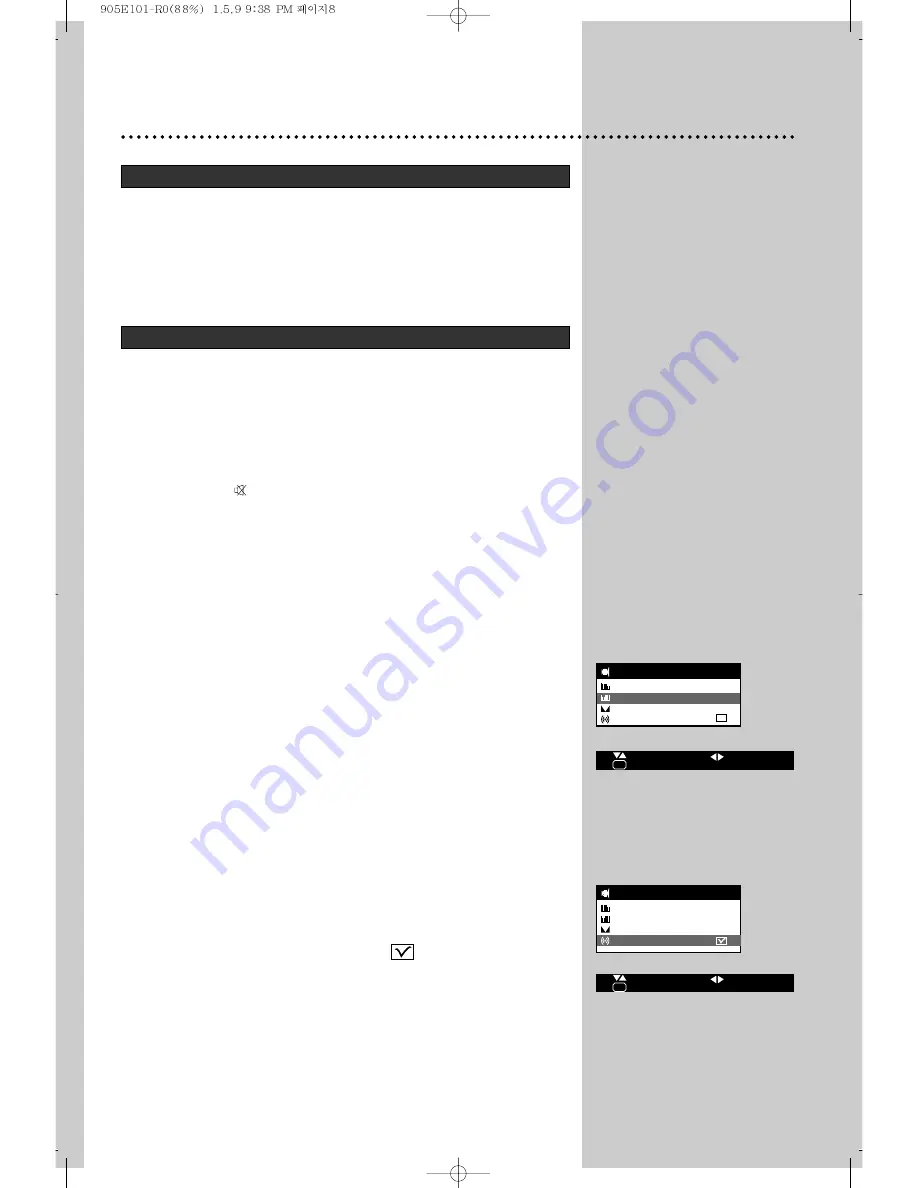
8
DAILY USE
SELECTIING A PROGRAMME
The set has a total of 100 pragramme numbers, 00..99.
The NUMBER buttons 0..9 are used for direct programme
selection. In order to select two-digit programme, press the
second numbered button within two seconds.
PR UP/DOWN bottons are used for changing the stored channel
step by step.
SOUND CONTROL
VOLUME CONTROL
Adjust the volume with the VOLUME DOWN/UP buttons on the
front of the set, or with the LEFT/RIGHT buttons on the remote
control.
MUTE
Pressing the MUTE button once turns the sound off. At the same
time, mute sign(
) is displayed on the screen.
The sound returns if the button is pressed once more or the
volume is adjusted with the VOLUME DOWN/UP buttons, or with
the LEFT/RIGHT button.
To select the SOUND MODE
Press the
♪
button on the remote controller to select the desired
sound quality.
MEMORY(user set), MOVIE, MUSIC, NEWS can be selected.
To adjust the TREBLE/BASS
Press the MENU button to select the SOUND, then the feature
of OSD on the right will be appeared.
Select the TREBLE or BASS with the UP/DOWN buttons.
The LEFT/RIGHT buttons to adjust each function.
To adjust the BALANCE
Press the MENU button to select the SOUND and then to be
displayed on the right appearance.
Select the BALANCE with the UP/DOWN buttons.
The LEFT/RIGHT buttons to adjust the BALANCE.
SOUND EFFECT
Press the MENU button to select the SOUND and then to be
right appearance.
Select the EFFECT with UP/DOWN buttons. By pressing the
LEFT/RIGHT buttons. EFFECT on:
function is changed
cyclically.
SOUND
TREBLE
BALANCE
BASS
25
25
EFFECT
POSITION
RETURN
ADJUST
M
SOUND
TREBLE
BALANCE
BASS
25
25
EFFECT
POSITION
RETURN
ADJUST
M
Summary of Contents for DTD-14D3 ME
Page 15: ...P N 48586905E101 R0...















