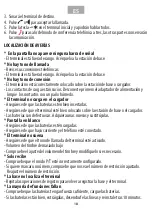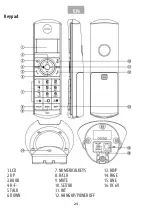EN
27
1ST
2ND
3RD
4TH
5TH
÷
--
/
1
A
B
C
2
D
E
F
3
G
H
I
4
J
K
L
5
M
N
O
6
P
Q
R
S
7
T
U
V
8
W
X
Y
Z
9
*
space
–
0
ο
PRESS TIMES
KEY
1
2
3
4
5
6
7
8
9
*
0
#
Handset menu function1: PHONE BOOK
Each individual handset has its own phonebook, independent of each other handset.
Press key and
or
key to select
PHONE BOOK
. Then press
key to confi rm.
* LIST
LCD displays
LIST.
The function allows the user to review the phone book record lists
through
or
key.
When the desired number is shown, press
or key to dial out the number automatically.
Shortcut:
In the idle mode, press
key to enter phone book list conveniently.
* NEW ENTRY
Press
or
key to select
NEW ENTRY
item. This function allows the user to add an entry to
the phone book.
1) The cursor for the name fl ashes, enter the name using the numerical keys.
2) If you make a mistake, press
R/CLR
key to correct. Press key to confi rm
3) Enter the number and press key to confi rm
4) Press
or
key to select the melody to be stored and press key to confi rm.
Input method as follow: