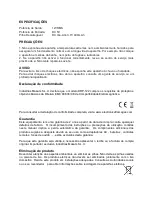IMPORTANT
If the unit has not been used for a long period of time, the rechargeable battery may be
completely discharged into a “sleep mode” condition. This is the characteristics of all the
rechargeable battery. For the first time to recharge (to wake up) the battery, it is recommended
to charge for a period exceed 5 hours but not exceed 24 hours.
Radio
1. Switch Power button to ON position to switch on the unit.
2. Press Next or Previous button for a second to start radio scanning.
3. Adjust the sound volume by pressing Vol- & Vol+
4. Switch Power button to OFF position to switch off the unit.
Radio Preset
1. Press Play Button for 2 seconds to start Auto-Scan Preset Stations. It will auto-stop when all
the stations have been found out.
2. Press Next or Previous button once to select preset stations.
Program Radio Preset
1. Select and Play the Radio.
2. Press the Program Store button once, the display will show "P01", which “P01” for the
program location.
3. Then press Next
or Previous
button to select the desired program location.
4. Press the Program Store button again to store the radio station.
5. Continue entering tracks in this way until all the desired radio stations are stored (up to a limit
of 50 stations).
Input Radio Station
Press Number Keys to direct enter the frequency of Radio Station. The unit will tune to the
entered radio station immediately.
To improve reception:
Pull out the telescopic aerial. To improve FM Reception incline and turn the aerial, reduce its
length if the FM-signal is too strong (very close to a transmitter).
USB, TF Card PLAYBACK
Able to decode and playback all MP3 files which stored in the memory media with USB
connector or TF Card.
1. Press MP3/Radio once to MP3 mode.
2. Before connecting the USB media to the unit, make sure the port is in correct direction and
will connect. Or insert TF Card straightly without bending.
3. The system will automatically start reading the MP3 files in the USB Storage Media, or TF
Card.
4. Press
Next / Previous
/ PLAY Buttons for
Next / Previous
/ PLAY FUNCTION.
5. Press
Number Keys to direct enter the sound track sequence.
Wrongly connect the USB Storage Media, or TF Card upside down could damage the unit
or the USB Storage Media or TF Card. A locked TF Card cannot detected or playback.