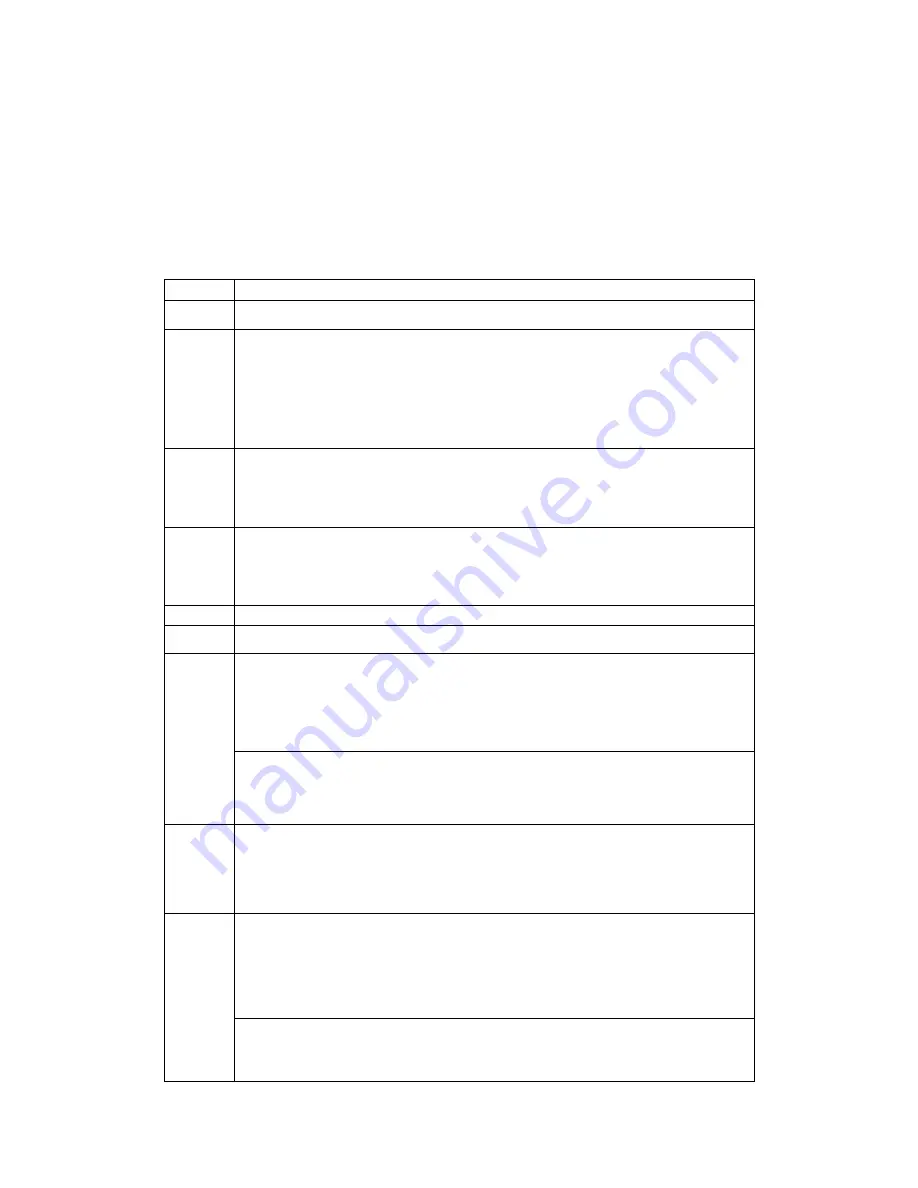
3. Function Test
TOOL/EQUIPMENT
SD card*2, TV, AC adapter, lens-wiping paper
USB cable, flower, accessory, computer
OPERATION DESCRIPTION
ITEM OPERATON
DESCRIPTION
Part I
1
Take out the camera, open the battery cover and insert SD card.
Camera cannot be powered on if insert the battery reversely. Insert
battery rightly and power on. Check if can power on normally.
Confirm if the FW version is correct during power on process. Enter
capture mode and confirm if the battery icon is consistent with the real
battery situation and if the memory icon on LCD is SD icon.
2
Knock the camera on the desk slightly for three times (5cm distance
between camera and the surface of desk, bottom down, do not scratch
the cosmetic). Camera cannot come out any abnormity, for example,
power breaks, SD card ejects, and etc.
3
Take a photo in Auto mode and press Playback button to confirm the
image. No abnormity can come out in the process of photography,
storage and play. Power off; remove the battery and close battery
cover.
4
When all the above are ok, power off and put into the line.
Part II
A
1. Insert the 3.0 V AC adapter, power on in the Auto mode. View
towards beyond and vicinity in capture mode respectively, and check if
the images on LCD are clear and display is biased. Check LCD noise
facing to dark place, and if the spoiling points accord to the standard.
Check the LCD has feeder and brightness is normal.
2. Revolve the dial for one circumference in the revolving mode, check
if each mode on LCD’s top left corner displays normally. Press Display
button (OK button) twice to confirm if TFT-LCD operation is normal.
B
1.Press W/T to stretch out to Tele, and then draw back to W
segment,
confirm if there is any abnormity of lens when stretch out and draw
back. Take out the abnormal ones; take a photo to the flower with
suppressed flash in Wide segment.
2. When view towards vicinity (about 1.0m) or beyond (over 2.5m) in
Wide segment, press S1 to focus, and check if the focus is ok, which
means focus frame displays green. Stretch out to T segment and repeat
the focus action. That the focus frame displays red is NG. Take out and
maintain.
3. Press the cross button (Self-timer mode), TFT-LCD displays
self-timer symbol and self-timer’s time. Take a photo to the flower with
2s’ forced flash.














