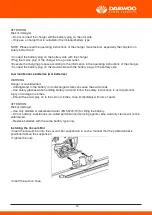4
Cleaning the floater
• Open the cover of the waste water tank.
•
Pull out the float casing towards the top.
•
Detach locking hooks.
•
Clean float and bottom part.
•
Assemble the float casing and insert it into the device.
16. ACCESSORIES
17. TECHNICAL SPECIFICATIONS
Power
Battery: 24V/ 100 Ah
Average power consumption: 1000 W
Power suction turbine: 500 W
Power brush drive: 500 W
Max running time: 5 h
Vacuuming
Vacuum power, air volume (max.): 24 L/s
Vacuuming power, negative pressure (max.): 120 kPA (mbar)
Cleaning brushes
Brush speed: 175 rpm
Brush diameter: 510 mm
Dimensions and weights
Theoretical surface cleaning performance: 2000 m²/h
Suction width: 850 mm
Cleaning width: 510 mm
Max. working range incline: 2%
Fresh/ waste water tank volume: 50/ 50 L
Max. water temperature 60°C
Ambient temperature 5 - 40°C
Net weight 160 kg
Dimensions of battery compartment: 350 x 350 mm
Values determined as per EN60335-2-72
Total oscillation value: < 2.5 m/s²
Uncertainty K: 0.2 m/s²
Sound pressure level Lpa: 66 dB(A)
Uncertainty Kpa: 2 dB(A)
Sound power level Lwa +: 81 dB(A)
18. EXPLODED VIEW AND SPARE PARTS LISTS
Vehicle structure diagram
• Remove the batteries.
• Dispose of the used batteries according to the local provisions.
Maintenance contract
To ensure a reliable operation of the appliance maintenance contracts can be concluded with the compe-
tent sales office.
14. FROST PROTECTION
In case of danger of frost:
• Empty the fresh and waste water tank.
• Store the appliance in a frost-protected room.
15. FAULTS
DANGER
Risk of injury! Set the programme selector switch to "OFF" and pull the mains plug of
the charger prior to performing any work on the appliance.
Remove the battery plug from machine.
• Drain and dispose of the dirt water and the residual fresh water.
Faults without display on the console
2 Transport chassis pedal in cleaningposition
• Using your foot, move the transport chassis pedal to the required position.
Cleaning
ATTENTION
Risk of damage to the floor covering. Do not operate the appliance on the spot.
• Swivel the transport chassis to the cleaning position.
• Turn the program selection switch to the desired cleaning program.
Lower the vacuum bar
• Pull the lever out and press it down; the vacuum bar is lowered.
NOTE:
– For cleaning tiled floors, adjust the straight suction bar in such a way that cleaning is not done at an
angle of 90 degrees to the joints.
– The inclined position and the inclination of the suction bar can be adjusted to achieve better suction
results (see"Adjusting the suction bar").
– If the waste water tank is full, the float closes the suction opening and the suction
turbine runs at an increased speed.
If this is the case, shut the vacuum off and drive to empty the waste water tank.
10. SHUTTING DOWN THE APPLIANCE
• Close the regulatory button for setting the water quantity.
• Release the safety switch.
• Set the program selection switch to suction or vacuuming.
• Briefly drive forward and suck of the remaining water.
• Raise the vacuum bar.
• Swivel the transport chassis to the transport position.
• Charge battery, if required.
Drain off dirt water
WARNING
Please observe the local provisions regarding the wastewater treatment.
• Take the water discharge hose from the support and lower above a suited collection device.
• Open the lid of the dosing equipment.
• Drain off the dirt water - regulate the water quantity by pressing or bending.
• Rinse the waste water tank with clear water.
Drain off cleanwater
• Unscrew the lock of the fresh water reservoir.
11. TRANSPORT
DANGER
Risk of injury! When loading or unloading the machine, it may only be operated on gradients up to the
maximum value (see "Technical Specifications"). Drive slowly.
CAUTION
Riskof personal injury or damage! Mind the weight of the appliance during transport.
• Press down and push the device using the push handle.
• When transporting in vehicles, secure the appliance according to the guidelines from slipping and
tipping over.
12. STORAGE
CAUTION
Risk of personal injury or damage! Consider the weight of the appliance whenstoring it.
This appliance must only be stored in interior rooms.
13. CARE AND MAINTENANCE
DANGER
Risk of injury! Set the programme selector switch to "OFF" and pull the mains plug of the charger prior to
performing any work on the appliance.
Remove the battery plug from machine.
• Drain and dispose of the dirt water and the residual fresh water.
Maintenance schedule
- After each operation
ATTENTION
Risk of damage. Do not sluice the appliance with water and do not use aggressive detergents.
• Drain off dirt water.
• Rinse the waste water tank with clear water.
• Clean the outside of the appliance with a damp cloth which has been soaked in mild detergent.
• Check the fluff filter, clean if required.
• Clean the vacuum lips and the wiping lips, check for wear and replace if required.
• Check the brush for wear and replace if required (see "Maintenance tasks").
- Monthly
• Check battery poles for oxidation, brush off if necessary. Ensure that the connection cable sits firmly.
• Clean the seals between waste water tank and cover and check for tightness, replace if required.
• Check the acid density of the cells if the batteries are not maintenance-free batteries.
-Yearly
• Have the prescribed inspection carried out by the customer service.
Maintenance works
- Replace or turn vacuum lips
1 Wear indicator
2 Vacuum lip
The vacuum lips must be replaced or reversed
if they are worn down to the wear indicator.
• Remove the vacuum bar.
• Unscrew the bolt..
• Remove the plasticparts.
• Remove the vacuumlips.
• Insert new or reversed vacuum lips.
• Insert the plastic parts.
• Screw in and tighten the bolt..
- Replacing the diskbrushes
• Push down the device holding the push handle so that the cleaning head is raised.
• Press the pedal for changing the brushes downward beyond its resistance.
• Pull the device towards the back so that the disc brush becomes accessible.
• Place a new disc brush on the floor in front of the device.
• Drive the device with the raised cleaning head over the new disc brush and lower the cleaning head.
• The brush locks into the drive.
- Removing the waste water tank
• Drain off dirt water.
• Lift up the waste water tank and put it aside.
- Batteries
Please observe thefollowing warning notes when handling batteries:
DANGER
Risk of explosion. Do not place tools or the like on the battery, i.e. on the terminal poles and cell connec-
tors.
Risk of injury. Ensure that wounds never come into contact with lead. Always clean your hands after
having worked with batteries.
Recommended batteries
The device requires 2 batteries
1) Complete set (24 V/100 Ah) incl. Connecting cable.
Insert batteries and connect
• Drain off dirt water.
• Lift up the waste water tank and put it aside.
• Pull out the battery plug.
1 Spacer
• Insert the battery into the device as shown above.
• Insert the spacer between the battery and the device on the side indicated in the illustration.
CAUTION
When the batteries are installed and removed, the stability of the appliance can be compromised; ensure
a safe stance.
• Connect pole using the enclosed connecting cable.
• Connect the connection cable to the free battery poles (+) and (-).
ATTENTION
If the polarity is reversed (positive and negative terminals), the control electronics are destroyed.
Pay attention to correct poles.
• Place the waste water tank on the appliance.
NOTE: Charge the batteries before commissioning the appliance.
See also "Charging the batteries".
Removing the batteries
• Set the programme selector switch to "OFF".
• Pull out the battery plug.
• Lift up the waste water tank and put it aside.
• Clamp off the minus pole of the battery.
• Clamp off the remaining cables from the battery.
• Remove the support blocks or the foam pieces.
CAUTION
When the batteries are installed and removed, the stability of the appliance can be compromised; ensure
a safe stance.
• Add the detergent to the fresh water reservoir.
NOTE: If the fresh water tank is empty, the cleaning head continues working without liquid
supply.
Setting the water quantity
• Adjust the water quantity using the regulating button according to the dirt on the floor covering.
NOTE: Carry out initial cleaning attempts with low water volume. Increase water volume stepby-
step until the desired cleaning result is achieved.
Setting the Vacuum Bar
Oblique position
To improve the vacuuming result on tiled floors the vacuum bar can be turned to an oblique position of up
to 5°.
• Loosen the nuts.
• Turn the vacuum bar.
• Tighten the screws.
Inclination
If the vacuum result is unsatisfactory the inclination of the straight vacuum bar can be modified.
• Adjust the rotary handle to incline the suction bar.
Transport chassis
The transport chassis lifts the cleaning head off the floor.
Transport runs are performed with the cleaning head raised or dirt is vacuumed up.
1 Transport chassis pedal in transport position
9. OPERATION
DANGER
Risk of injury!
In dangerous situations, release the safety switch/drive lever.
Filling in detergents
- Fresh water
• Open the lock of the fresh water reservoir.
• Fill fresh water (maximum 60 °C) until the lower edge of the filling nozzle.
• Close the lock of the fresh water reservoir.
- Detergent
WARNING
Risk of damage. Only use the recommended detergents. With other detergents, the operator bears the
increased risk regarding the operational safety and danger of accident.
Only use detergents that are free fromsolvents, hydrochloric acid and hydrofluoric acid.
Follow the safety instructions for using detergents.
NOTE: Do not use highly foaming detergents.
Recommended detergents:
ATTENTION
Risk of damage!
– Do not connect the charger withthe battery plug on the unit side.
– Only use a charger that is suitablefor the installed battery type:
NOTE: Please read the operating instructions of the charger manufacturer, especially the chapters on
safety instructions!
• Connect the battery plug on the battery side with the charger.
• Plug the mains plug of the charger into a power outlet.
• Execute the charging process according to the information in the operating instructions of the charger.
• Connect the battery plug on the device side with the battery plug on the battery side.
Low maintenance batteries (wet batteries)
WARNING
Danger of causticization!
– Adding water to the battery in its discharged state can cause the acid to leak.
– Use safety glasses while handling battery acid and follow the safety instructions to avoid personal
injury or damage to clothes.
– Should the acid spray on to the skin or clothes, rinse immediately with lots of water.
ATTENTION
Risk of damage!
– Use only distilled or desalinated water (EN 50272-T3) for filling the battery.
– Do not add any substances (so-called performance improving agents), else warranty claims will not be
entertained.
– Replace batteries with the same battery type only.
Installing the Vacuum Bar
• Insert the vacuum bar into the vacuum bar suspension in such a manner that the profiled sheet is
positioned above the suspension.
• Tighten the nuts.
• Insert the suction hose.
Install batteries
Install the batteries (see "Care and Maintenance/Install and connect batteries").
Using batteries made by other manufacturers
We recommend using our batteries as described in chapter "Care and Maintenance/ Recommended
batteries".
Charging battery
NOTE: The device is equipped with a safety mechanism to prevent total discharge, i.e. when the permis-
sible minimum capacity is reached, the brush motor and the turbine are switched off.
• Drive the machine directly to the charging station; avoid any steep gradients in the process.
DANGER
Danger of injury due to electric shock. Observe the mains voltage and fuse protection on the type plate of
the device.
Charging process
Average charging time is approx. 10 -15 hours.
The appliance must not be used during the charging process.
DANGER
Danger of explosion
Prior to charging low-maintenance batteries
Remove waste water tank (see Chapter "Maintenance and care/Maintenance tasks/Removing the waste
water tank"). This prevents the accumulation of hazardous gases underneath the tank during the char-
ging process.
ATTENTION
Risk of damage. Do not clean the device with water while the tank is removed.
1 Battery plug, appliance side
2 Battery plug, battery side
• Detach the battery plug on the unit side.
6. OPERATOR CONSOLE
7. SYMBOLS ON THE MACHINE
** option
8. BEFORE STARTUP
Unloading
• Unscrew the screws from the middle board of the pallet.
• Push down the device holding the push handle and pull out the middle board.
• Remove the chocks in front of and next to the wheels.
• Push down the device holding the push handle and push it forwards up to the edge of the pallet.
• Lift the device off the pallet and set it on the floor.
Always read the instructions of use and the safety instructions before using the machine for the
first time.
The instructions of use must be kept in a safe and well accessible place so that you can refer
to them at any time.
CAUTION:
This sign designates important information.
Failure to follow these instructions may result in danger to persons and/or extensive damage to
property!
ATTENTION:
This sign designates important information. Failure to follow these instructions may resultin
faults and damage to property!
NOTICE:
This sign designates important information regarding the efficient use of the product. Failure to
follow these instructions may result in faults!
ATTENTION:
The machine must not be used for polishing,oiling, the applicationof wax,carpet cleaning or
dust removal. The wet cleaning of parquet and laminate flooring with this machine is at your
own risk.
CAUTION:
Changes to the machine that have not been authorized by Diversey willlead to the expiry of
safety marks and CE conformity.Using the machine for purposes other than the intended
purpose can cause injuries to persons, and damage to the machine and the working
environment.Such cases will usually result in the termination of any warranty and possible
guarantee claims.
CAUTION:
The machine may only be used by persons who are adequately trained for the use of the
machine or who have provided proof of their skills regarding the use of the machine
and who are explicitly commissioned to use the machine.
CAUTION:
The machine must not be used by people with reduced physical, sensoryor mental capacities,
including children or people who lack experience or knowledge.
Children must be supervised to ensure that they do not play with the machine.
CAUTION:
Do not use the machine in rooms where explosive or highly combustible substances (e.g. gas,
solvents, heating fuel, dust, etc.) are stored or processed.
These substances electrical or mechanical components of the machine.
CAUTION:
Do not use the machine for the vacuum cleaning of poisonous,harmful,causticor irritating
substances (e.g. dangerous dust, etc.). The filter system does not adequately filter out these
kinds of substances.
Possible impacts on the healtb of the user or third persons cannot be ruled out.
CAUTION:
Pay attention to the local situation as well as to third persons and children! Inthe vicinity of blind
spots such as doors or curves in particular, it is important to reduce speed.
CAUTION:
Do not transport other persons and objects with this machine.
CAUTION:
In case of malfunction or defector after collisions or toppling over, the machine must be inspec-
ted by an authorized expert beforerestarting. The same applies if the machine was left
outdoors, immersed in water or subjected to moisture.
CAUTION:
The machine must be stopped immediately in case of damage to safety relevant parts such as
brush covers, main cords or covers that enable access to live parts.
CAUTION:
The machine must not be stopped, parked or stored on slopes.
CAUTION:
The machine must be switched off for any work carried out on the machine.
CAUTION:
Do not use the machine in rooms with high electromagnetic interference (electric smog).
CAUTION:
The machine must not be used on slopes >2%.
Sharp cornering on slopes can affect the stability of the machine and istherefore prohibited.
Danger of accident.
ATTENTION:
The machine must be protected against unauthorized use. Therefore, keep the machine
in a locked room be for eleaving it.
ATTENTION:
Operate and keep the machine in a dry and low dust environmental temperatures
b10 and +35 degrees only.
5. OPERATING AND FUNCTIONAL ELEMENTS
Safety switch
If the safety switch is released, the brush drive shuts off.
Danger or hazard levels
DANGER
For an immediate danger which can lead to severe injuries or death.
WARNING
For a possibly dangerous situation which could lead to severe injuries or death.
CAUTION
Pointer to a possibly dangerous situation, which can lead to minor injuries.
ATTENTION
Pointer to a possibly dangerous situation, which can lead to property damage.
3. FUNCTION
The scrubbing vacuum cleaner is used for the wet cleaning of level floors.
– The device can be easily adjusted to the respective cleaning task by adjusting the water volume and
the detergent volume.
The detergent dosing unit can be adjusted via the addition in the tank.
– The device is equipped with a fresh water and a waste water tank (50 litres each). These allow an
effective cleaning with a long usage life.
– A working distance of 500 mm will improve the efficiency when you are using the appliance for a long
period.
– Propulsion is accomplished bymanually pushing the appliance and is supported by the rotation of the
brushes. The brush drive is powered by two batteries.
– The extendible transport chassisensures easy transport runs.
– Batteries can be selected depending on the configuration (refer to Chapter "recommended batteries")
NOTE:
The appliance can be equipped with various accessories depending on the cleaning task.
Please request our catalogue or visit us on the Internet.
4. PROPER USE
Use this appliance only as directed in these operating instructions.
– The appliance may only be used for the cleaning of hard surfaces that are not sensitive to moisture and
polishing operations.
– The appliance is not suited for the cleaning of frozen grounds (e.g. in cold stores).
– The appliance may only beequipped with original accessories and spare parts.
– The appliance is not suited for the use in potentially explosiveenvironments.
– The machine should not be used to suck in inflammable gases, undiluted acids or solvents.
This includes petrol, thinning agents or hot oil that can form an explosive mixture when it comes in
contact with sucked air. Do not use acetone, undiluted acids and solvents as they are aggressive
towards the materials from which the appliance is made.
– The machine has been approved for use on surfaces with max. gradients as listed under "Technical
specifications".
– This appliance is suited for the commercial use, e.g. in hotels, schools, hospitals, factories, shops,
offices, and rental companies.
– The appliance was designed for the cleaning of floors inside or of covered surfaces.
ATTENTION:
Only authorized experts who are familiar with all safety instructions relevant for this machine
are allowed to repair mechanical or electrical machine parts.
ATTENTION:
Only tools (brushes, pads or similar) that are specified in these instructions of use under
accessories, may be used. Any other brushes might impair the safety and functions of the
machine.
ATTENTION:
National regulations for personal protection and accident prevention as well as the manufactu-
rer's instructions for the use of cleaning solutions must be consistently observed.
ATTENTION:
It is forbidden to plug in or unplug the main power supply cord with wet hands!
ATTENTION:
Make sure that the rated voltage stated on the machine label is the same as the voltage rating
of the plug socket!
ATTENTION:
Take care not to damage the power supply cord by rotating tools (brushes,padsor similar),
crimping, tearing or damaging the power supply cord through heat,oil,or sharp objects!
ATTENTION:
In case of foam or liquid leakage from the machine, the suction unit must be switched off
immediately.
ATTENTION: DAEWOO machines and devices are designed such that health risks caused by
noise emissions or vibrations can be ruled out according to the current state of science.
NOTICE: The electric diagram of this machine is provided in the spare parts list. Please
contact your customer service for further information.
2. SAFETY INSTRUCTIONS
Before using the appliance for the first time, read and observe these operating instruc tions and the
accompanying brochure: Safety information for brush cleaning units and spray-extraction units,
No. 5.956-251.0.
The device may only be operated when the cover and all lids are closed. The appliance must only be
operated on surfaces that do not exceed the max. permitted incline (see "Technical Specifications").
WARNING
Do not use the appliance on inclines.
Safety devices
Safety devices serve to protect the user and must not be rendered in operational or their functions bypas-
sed.
Summary of Contents for DAFL55B
Page 22: ...22 Transport angle wheel structure diagram...
Page 23: ...EN 23 Sewage tank structure diagram...
Page 24: ...24 Drawing of suction rack structure Structure diagram of clean water tank...
Page 25: ...EN 25...
Page 26: ...26 Brush structure diagram Suction structure diagram...
Page 27: ...EN 27...