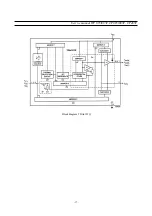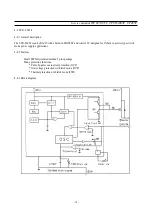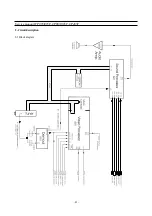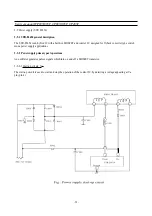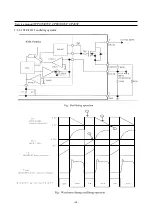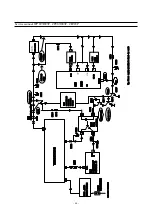- 51 -
Service manual WP 895/895F, CP885/885F, CP485F
configuration
Stand by
TV ON
1
Power
Push Pull Low
Push Pull High
Switch OFF / ON SMPS
2
AGC
High impedance
High impedance
Tuner AGC level input –
For factory use only
5
Mod SW
High impedance
Push Pull
High = Negative
modulation, Low = Positive
modulation (L/L’).
6
SECAM L’
High impedance
Push Pull
Low = L, High =L’
7
AFC
High impedance
High impedance
ADC input
8
IR
High impedance
High impedance
Interrupt input
9
SC1 SW
High impedance
High impedance
SCART 1 slow switching –
ADC input
10
SC2 SW
High impedance
High impedance
SCART 2 slow switching –
ADC input
61
Mute
Push Pull
Push Pull
High = Mute active
62
LED
Open Drain
Open Drain
63
KB
High impedance
High impedance
Keyboard input – ADC
input
64
OCP
High impedance
High impedance
Over Current Protection –
Switch the set to Std by if < 2.
5-4-3 - Controller I/O pin configuration and function
There exist different kinds of ports. The universal ports serve as digital I/O and have additional special input and output
functions. A subset of the universal ports serves as input for the analogue-to-digital converter.
- Controller I/O pin configuration and function table
pin
name
description
To reduce power consumption in stand by mode all ports not used are configured in high impedance mode.
5-4-4 Tuning
The AFC information is supplied by the demodulator IC, and becomes available on VCT pin 7 for controlling software.
The controlling software uses this information for tuner frequency tracking ( automatic following ). The AFC window
is typically between 50 KHz and 100 KHz.
The minimum frequency step of the tuner is 50 Khz.
This AFC function is disabled when a program is tuned using the direct frequency entry or after fine tuning adjustment.
Therefore it is recommended to tune channel with the TV search function ( manual or ATSS ) or using the direct
channel entry to enable the Automatic Frequency Control.
5-4-5 Automatic Format switching and WSS
When AUTO mode is selected by the user, the television will automatically select a mode for the user. The format
information is supplied by SCART pin 8 level when in AV mode or by WSS data. The signal contains codes as defined in
the WSS European Telecommunication Standard, ETS 300 294. Briefly, the signal is received at the beginning of line
Summary of Contents for CP-485F
Page 33: ... 32 Service manual WP 895 895F CP885 885F CP485F Block diagram TDA8944J ...
Page 36: ... 35 Service manual WP 895 895F CP885 885F CP485F ...
Page 38: ... 37 Service manual WP 895 895F CP885 885F CP485F Block diagram TDA6107Q ...
Page 43: ... 42 Service manual WP 895 895F CP885 885F CP485F 5 Circuit description 5 1 Block diagram ...
Page 61: ... 60 Service manual WP 895 895F CP885 885F CP485F 5 9 2 2 STR F6654 oscillating operation ...
Page 67: ... 66 Service manual WP 895 895F CP885 885F CP485F ...
Page 87: ...Service Manual WP 895 895F CP885 885F CP485F 86 7 Exploded View 7 1 DWX 28W5 ...
Page 88: ...Service Manual WP 895 895F CP885 885F CP485F 87 7 Exploded View 7 2 DWF 28W8 ...
Page 89: ...Service Manual WP 895 895F CP885 885F CP485F 88 7 Exploded View 7 3 DTF 29U8 ...
Page 90: ...Service Manual WP 895 895F CP885 885F CP485F 89 7 Exploded View 7 4 DTP 28A7 ...
Page 91: ...Service Man ual WP 895 895F CP885 885F CP485F 90 7 Exploded View 7 5 DTP 28B1 ...
Page 92: ...Service Man ual WP 895 895F CP885 885F CP485F 91 7 Exploded View 7 6 DTP 28G7 ...
Page 93: ...Service Manual WP 895 895F CP885 885F CP485F 92 7 Exploded View 7 7 DTP 28G8 ...
Page 94: ...Service Manual WP 895 895F CP885 885F CP485F 7 8 DWF 28W9 93 7 Exploded View ...
Page 95: ... 94 Service Manual WP 895 895F CP885 885F CP 485F 7 9 DTB 21U7 7 Exploded view ...
Page 96: ...SCHEMATIC DIAGRAM WP 895 CP 885 ...
Page 97: ...SCHEMATIC DIAGRAM WP 895F CP 885F ...
Page 98: ...SCHEMATIC DIAGRAM CP 485F ...
Page 99: ......
Page 100: ......
Page 101: ... CP 485F ...