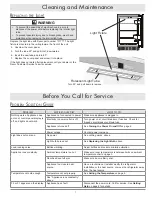6
7
Before You Call for Service
p
roblem
S
olutIon
G
uIde
pROBLeM
MAY Be CAuSeD BY
WHAT TO DO
Nothing works. Appliance does
not cool, control panel display is
off, and lights do not work.
Appliance not connected to power. Make sure appliance is plugged in.
Electricity to power outlet is off.
Turn power on at circuit breaker or fuse box. Check for
tripped circuit breaker or blown fuse.
Appliance is turned off.
See
Turning the Power On and Off
on page 4.
Power outage.
Contact power company.
Light does not come on.
No power.
See nothing works, above.
Light bulb burned out.
See
Replacing the Light Bulb
, above.
Loud running noise.
Bottles vibrating.
Adjust bottles and racks to minimize vibration.
Appliance runs constantly.
Ambient temperature too hot.
Make sure room temperature is between limits on ambient
temperature chart on page 3.
Door has been left ajar.
Make sure door is firmly shut.
Appliance too close to heat
source.
Have a technician or installer modify the refrigerator
installation or the heat source, or move the refrigerator away
from the heat source.
Temperature not cold enough.
Temperature not set properly.
See
Setting the Temperature
on page 4.
See “Appliance runs constantly”,
above.
F0 or F1 appears on the display. Appliance has a fault.
Disconnect the power cord. Call for service. See
Getting
Help
on page 8 for details.
Cleaning and Maintenance
Light Fixture
r
eplacInG
the
l
IGht
WARNING
To prevent the possibility of electric shock, be sure to
•
disconnect the power cord before replacing the interior light
tube.
To prevent possible injury due to broken glass, wear hand
•
protection when replacing the interior light tube.
Replace the light tube with Dacor part number 101777. The light
fixture is mounted in the ceiling toward the front of the unit.
Unscrew the cover panel.
4.
Turn the tube 90° and pull it out, downwards.
5.
Insert the new tube and turn 90°.
6.
Replace the cover panel and screw it into place.
7.
If the light does not work after replacement, call your dealer or the
Dacor Customer Service Team for service.
Florescent Light Tube:
Turn 90° and pull down to remove
Summary of Contents for OF24LS
Page 2: ......