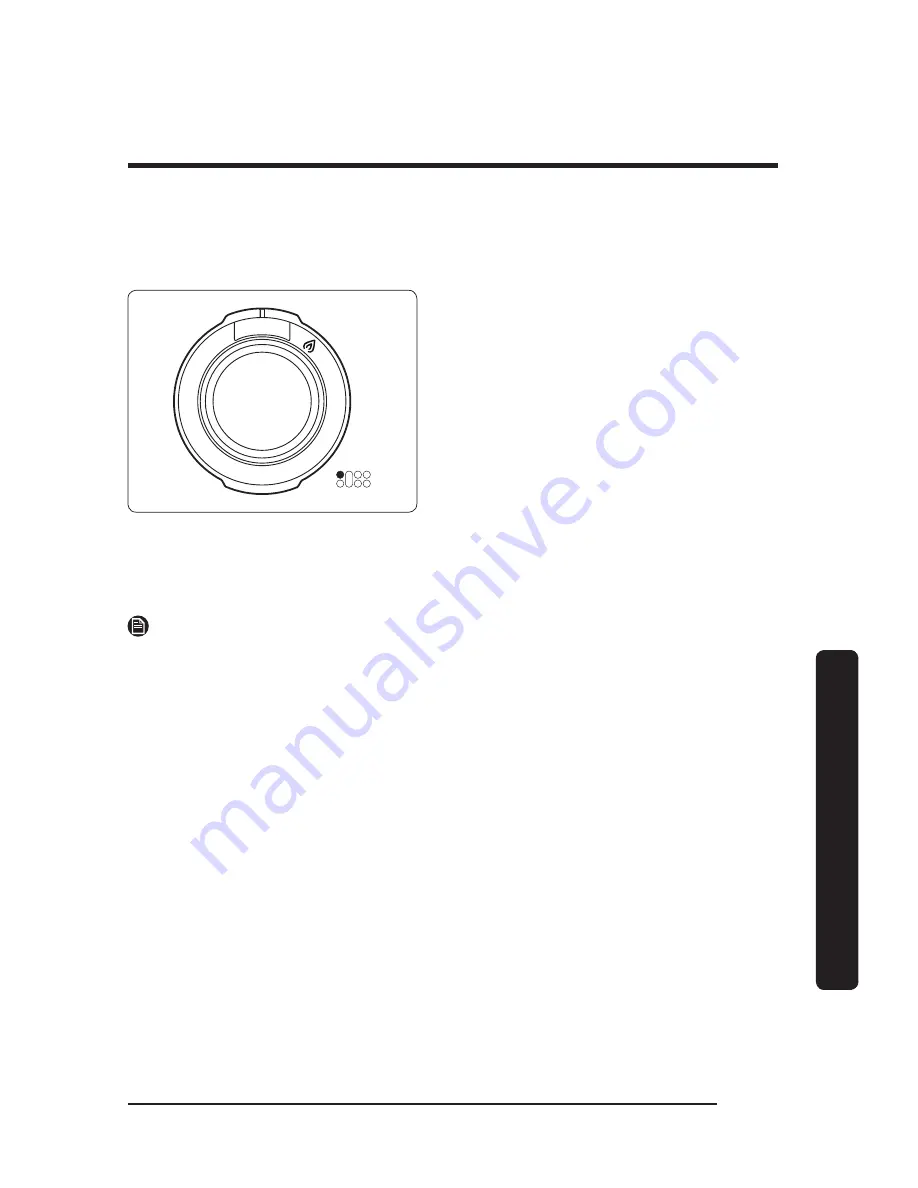
English
39
Installation instructions
Verifying burner function
After the cooktop is fully installed, connected, assembled, and plugged in, check the
function of all burners.
LO
ME
D
OFF
H
I
To turn on a cooktop burner
1.
Push in, and turn a burner control knob
to flame symbol. (A “clicking” sound
indicates the electronic ignition system
is functional. The burner ignites about
4 seconds later, after the air is purged
from the gas line.)
2.
After the burner ignites, turn the knob
to the desired setting. (The “clicking”
sound stops, and the flame height
changes from HI to LO as you turn the
knob counterclockwise.)
3.
Repeat steps 1 and 2 to check the
operation of each cooktop burner in
succession.
NOTE
• If the burner does not light within 4 seconds, turn the knob off and wait one minute
before trying again.
• The griddle knob does not contain flame symbol. Turn clockwise to turn on the griddle.




















