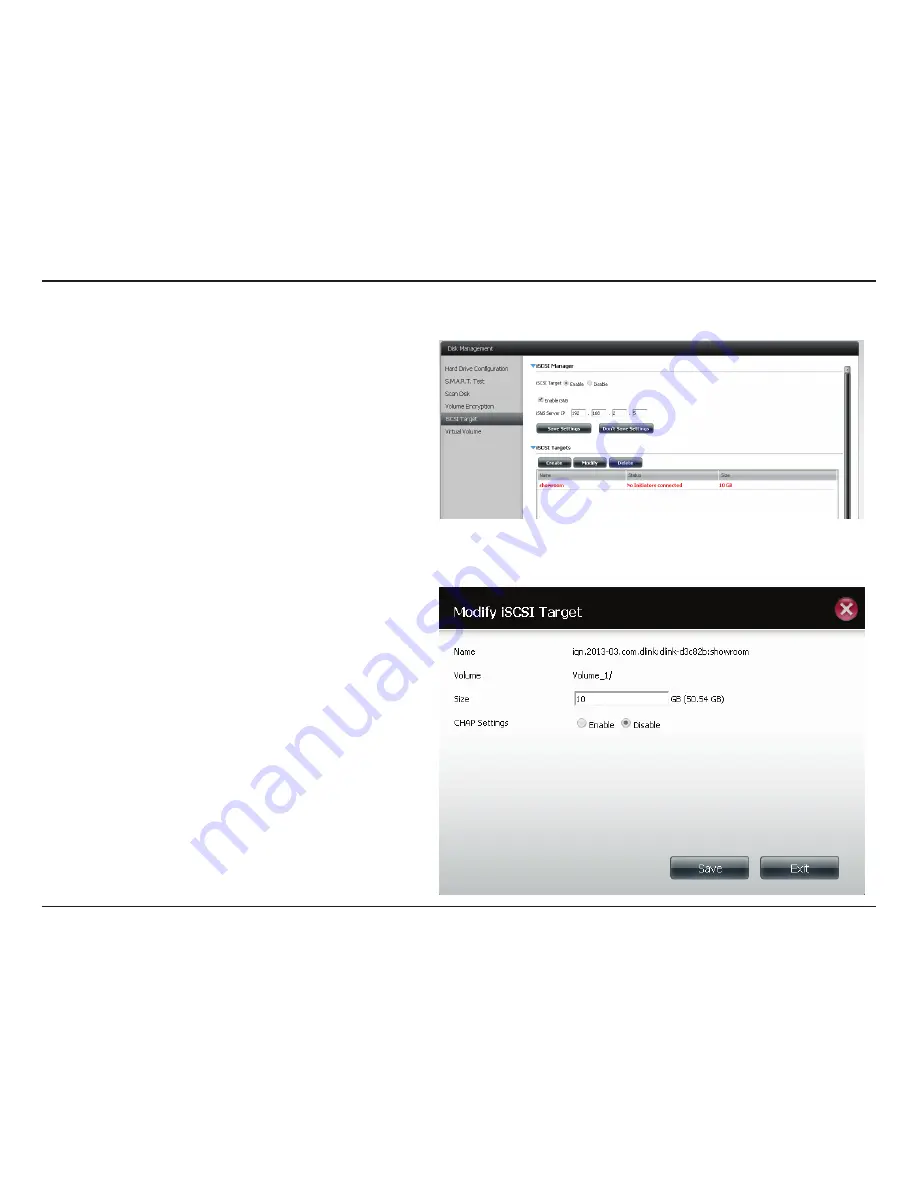
116
D-Link ShareCenter DNS-345 User Manual
Section 4 - Configuration
Modifying an iSCSI Target
Select the
Target
you wish to modify (it will turn to red).
Click the
Modify
button.
Modifying the iSCSI Target allows you to change the size and
the CHAP Settings. However, it does not allow you to change
the
Name
and
Volume
directories.
NOTE:
You can verify a user’s identity using CHAP authentication.
A CHAP password must be entered from the initiator for
verification before it can connect to the target.
When the
Modify iSCSI Target
window opens, change the
storage size, and click the
Enable
button under
CHAP Settings
.
Enter a
username
,
password
, and
confirm the password
.
Click
Save
to continue or click
Exit
to cancel the settings.
NOTE:
The
iSCSI Target
name can contain numbers, letters of
the alphabet and some symbol like dash “-” , colon “:’”and “.”. The
CHAP name must be from 1 to 8 characters. The CHAP password
must be from 12 to 16 characters. Both the name and password
can consist of English letters, numbers, and underscore.






























