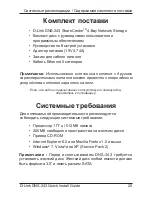14
D-Link DNS-343 Quick Install Guide
Add-ons
Install application and language packs to further enhance the
functionality of your DNS-343. This powerful new feature on the
DNS-343 allows users to customize the interface and usability of
this unit. Adding features to the unit now only requires an Add-on
installation as soon as new features are available.
Click on
Browse
to search for the specific application pack
you want to install. After selecting the application pack, then
click
apply
to install.
Click on
Browse
to search for the specific language pack
you want to install. After selecting the language pack, then
click
apply
to install.
In this section you can see a summary of the application/
language pack(s) you have installed. Under the
Status
column, you can see if a specific pack is currently enabled
or disabled. Under the
Start/Stop
column, click the
Start
icon to enable the specified pack.
Application
Pack:
Language
Pack:
Add-Ons
Summary:
Add-ons
Summary of Contents for ShareCenter DNS-343
Page 2: ......
Page 3: ...QuickInstallGuide DNS 343 ShareCenterTM 4 Bay Network Storage ...
Page 16: ......
Page 19: ...Руководствопобыстройустановке DNS 343 ShareCenterTM 4 Bay Network Storage ...
Page 33: ...GuíadeInstalaciónRápida DNS 343 ShareCenterTM 4 Bay Network Storage ...
Page 47: ...GuiadeInstalaçãoRápida DNS 343 ShareCenterTM 4 Bay Network Storage ...
Page 61: ...快速安裝手冊 DNS 343 ShareCenterTM 4 BayNetworkStorage ...
Page 75: ...PetunjukPemasanganCepat DNS 343 ShareCenterTM 4 Bay Network Storage ...
Page 89: ......
Page 90: ......
Page 91: ......