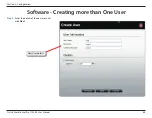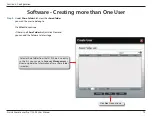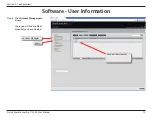77
D-Link ShareCenter Pro 1100-04 User Manual
Section 3 - Configuration
Step 3:
Click the Download button to see an example .txt
file. The file looks similar to this:
#user name;user password;user groups;
shared folder(rw); shared folder(ro); shared
folder(deny);user quota
user001;11111;Group1,Group2;Volume_1,Volume
_50;B,Volume_51;;10240
Note:
Consult a systems administrator or a
programmer to design the script for this file.
Note:
The ShareCenter Pro only accepts “txt” files at
the moment.
Step 4:
Click the check box next to
Overwrite duplicate
accounts
to write over user accounts you already
have in the ShareCenter Pro.
Step 5:
Click the
Browse
button to locate the file you
created and click Next.
Click
Next
to continue.
Software - Importing Users - Creating a User List
Summary of Contents for Share Center Pro 1100
Page 1: ......