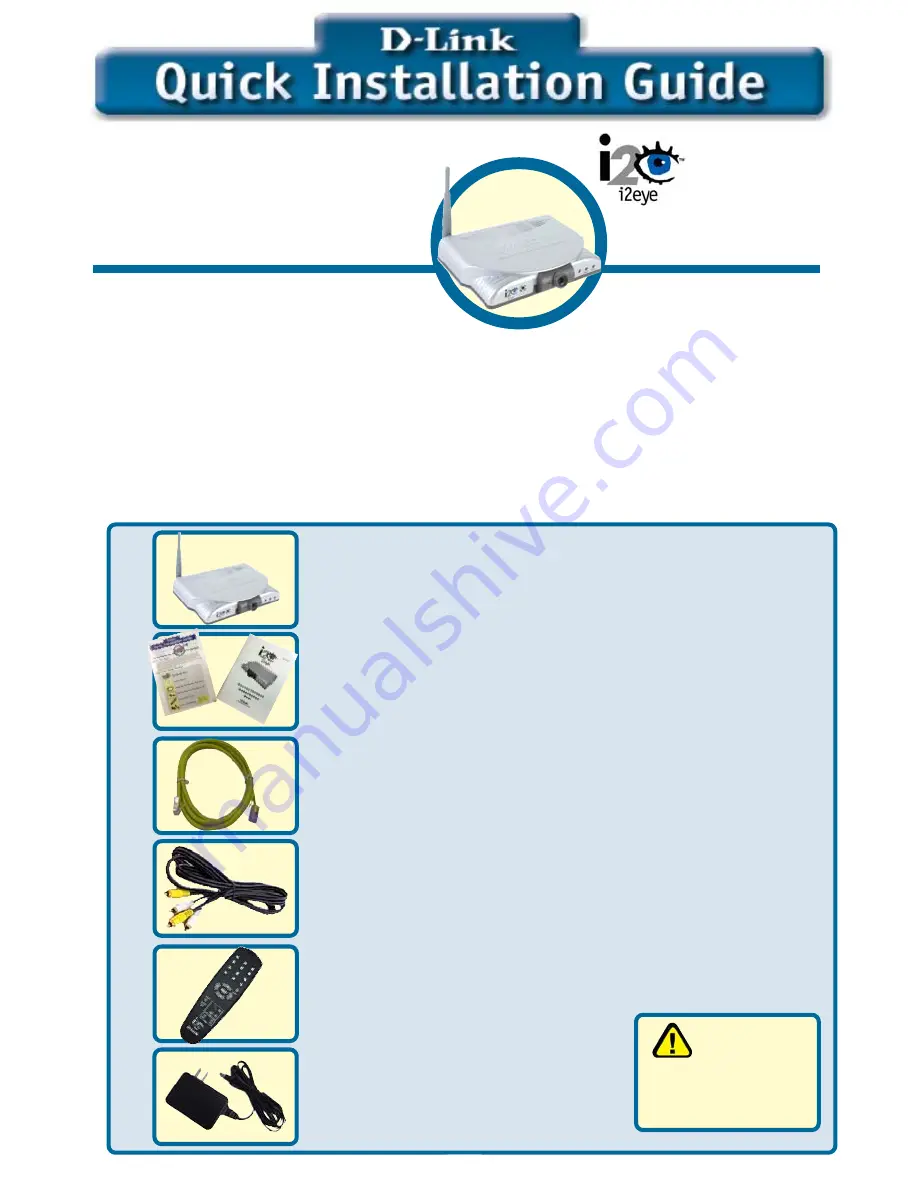
1
DVC-1100
DVC-1100
DVC-1100
DVC-1100
DVC-1100
Before You Begin
Before You Begin
Before You Begin
Before You Begin
Before You Begin
Check Your Package Contents
Check Your Package Contents
Check Your Package Contents
Check Your Package Contents
Check Your Package Contents
Standalone Wireless
Videoconferencing
Over Broadband IP
5V DC, 2A Power Adapter
i2eye DVC-1100 Wireless VideoPhone
Includes Detachable Antenna
Quick Installation Guide and Instruction Manual
Ethernet (CAT5 UTP/Straight Through) Cable
Standard Composite RCA Audio/Video Cable
Remote Control
Patent Pending
different voltage rating
will damage this product
and void the warranty.
Using a power
supply with a
1.
1.
1.
1.
1.
Using the D-Link i2eye
TM
DVC-1100 Wireless VideoPhone requires a connection to
the Internet over a Broadband connection (e.g., a Cable modem or a DSL modem
with a router).
2.
Attaching a telephone to the DVC-1100 is optional, but highly recommended for
optimal sound quality.
3.
If you are sharing the Internet connection with another device (such as a PC) you
will also need a wireless broadband router or wireless residential gateway.
Wireless
VideoPhone
All manuals and user guides at all-guides.com
all-guides.com













