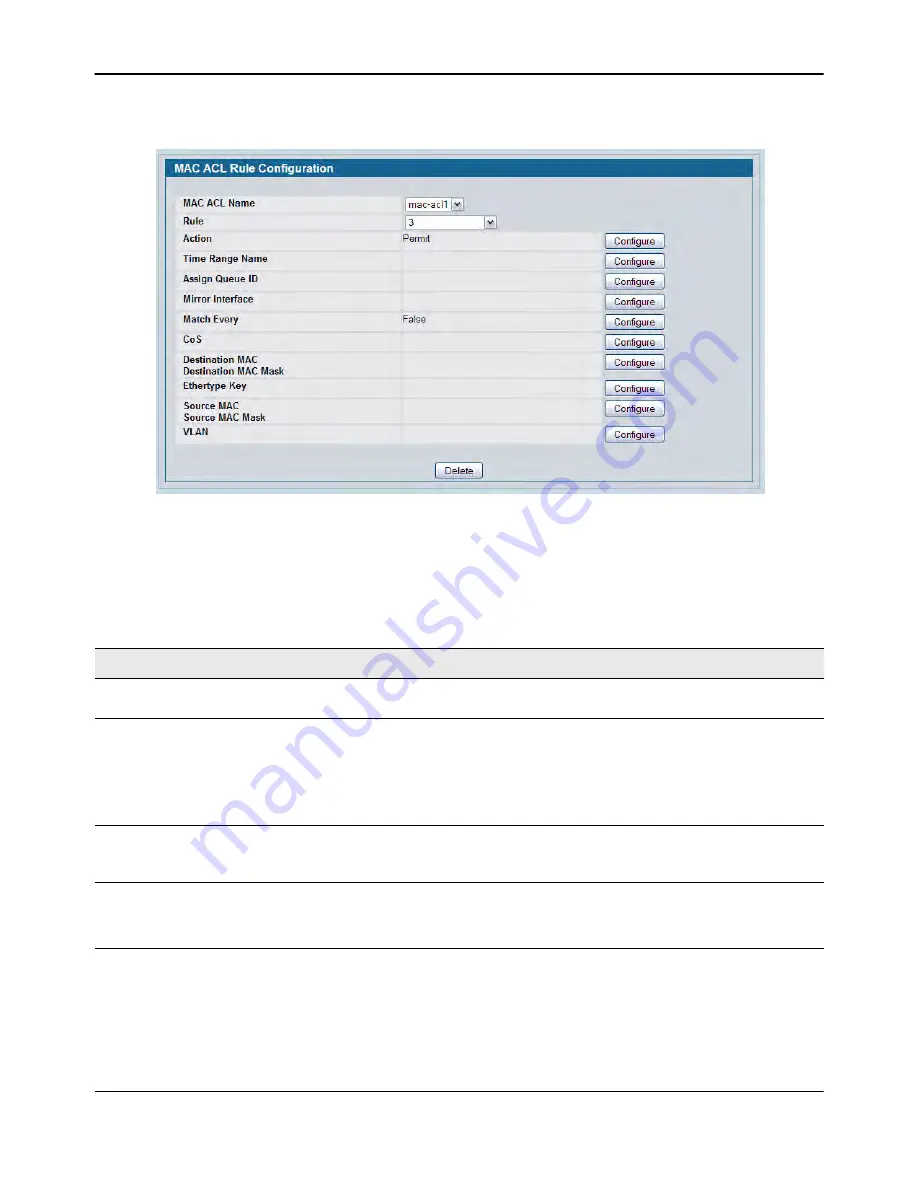
MAC Access Control Lists
D-Link
Unified Wired and Wireless Access System
Oct. 2015
Page 367
D-Link UWS User Manual
shows the fields available when you create a rule for a MAC ACL.
Figure 247: MAC ACL Rule Configuration (Permit Action)
shows all possible fields on the MAC ACL Rule Configuration page. The actual fields available on the
page depend on whether you create a new rule or modify an existing rule, and whether the rule action is
Permit or Deny.
Table 215: MAC ACL Rule Configuration Fields
Field
Description
MAC ACL
Specifies an existing MAC ACL. To set up a new MAC ACL use the
page.
Rule
Select an existing Rule ID to modify or select Create Rule to configure a new
ACL Rule. Enter a whole number in the range of 1 to 12 that will be used to
identify the rule. New rules cannot be created if the maximum number of
rules has been reached. For each rule, a packet must match all the specified
criteria in order to be true against that rule and for the specified rule action
(Permit/Deny) to take place.
Rule ID
This field is only available if you select Create Rule from the Rule field. Enter a
new Rule ID. After you click
Submit
, the new ID is created and you can
configure the rule settings. You can create up to 12 rules for each ACL.
Action
Specify what action should be taken if a packet matches the rule's criteria:
•
Permit:
Forwards packets that meet the ACL criteria.
•
Deny:
Drops packets that meet the ACL criteria.
Summary of Contents for DWL-8600AP
Page 754: ......
















































