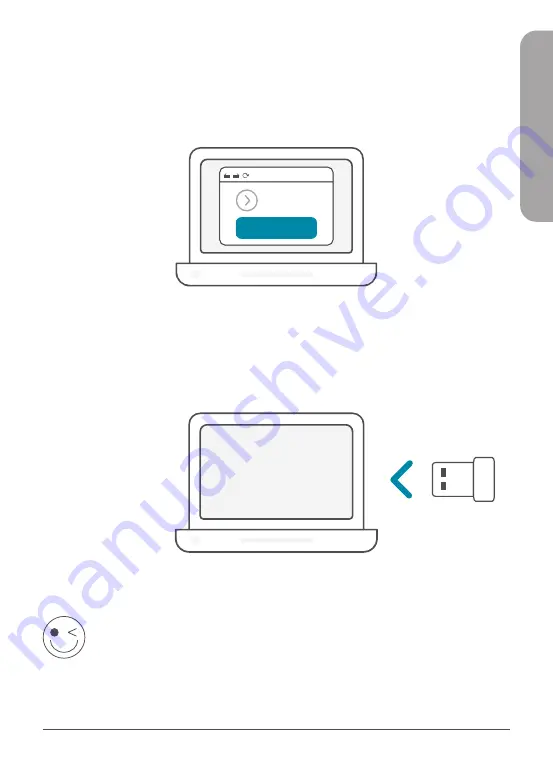
5
ENGLISH
3
/
Scroll down the page to the
Support
section. If the option is
available, select the correct hardware version for your product. Open
the
Drivers
drop down menu and download the appropriate driver
for your operating system.
Drivers
Download
Unzip the downloaded file. Run the file labeled as
Setup.exe
.
The welcome screen will appear. Follow the wizard’s instructions
to complete the setup. Only plug the Wi-Fi adapter into your
computer when instructed to.
4
/
ENJOY!
You’re all good to go! Connect your computer to your network
using the Wi-Fi Name (SSID) and password of the Wi-Fi network you
wish to connect to.
Summary of Contents for DWA-181
Page 87: ...87 USB Windows 10 8 7 Mac OS 10 13 802 11ac 802 11n 802 11g CD ROM D Link Ethernet SSID...
Page 88: ...88 1 eu dlink com Web eu dlink com I I Wi Fi 2 Web Wi Fi D Link DWA I I...
Page 89: ...89 3 Support Drivers Setup exe Wi Fi 4 Wi Fi SSID Wi Fi...
Page 90: ...90 Wi Fi Wi Fi Wi Fi 1 Setup exe 2 Wi Fi SSID Wi Fi...
Page 91: ...91 CD CD CD CD Windows R D autorun exe D CD OK 1 Wi Fi Wi Fi 2 Wi Fi SSID Wi Fi...
Page 92: ...92 Wi Fi Wi Fi USB Wi Fi Internet LED LED AC Ethernet IP DNS Web https eu dlink com support...
Page 111: ...111 USB Windows 10 8 7 Mac OS 10 13 802 11ac 802 11n 802 11g CD ROM D Link Ethernet SSID...
Page 112: ...112 1 eu dlink com eu dlink com I I Wi Fi 2 Search Wi Fi D Link DWA I I...
Page 113: ...113 3 Support Drivers Setup exe Wi Fi 4 Wi Fi SSID Wi Fi...
Page 114: ...114 Wi Fi Wi Fi Wi Fi 1 Setup exe 2 Wi Fi SSID Wi Fi...
Page 115: ...115 Install Windows R D autorun exe D OK 1 Wi Fi Wi Fi 2 Wi Fi SSID Wi Fi...
Page 116: ...116 Wi Fi Wi Fi USB Wi Fi LED LED Ethernet IP DNS https eu dlink com support...
Page 123: ...Ver 1 02 EU 2020 03 10...




















