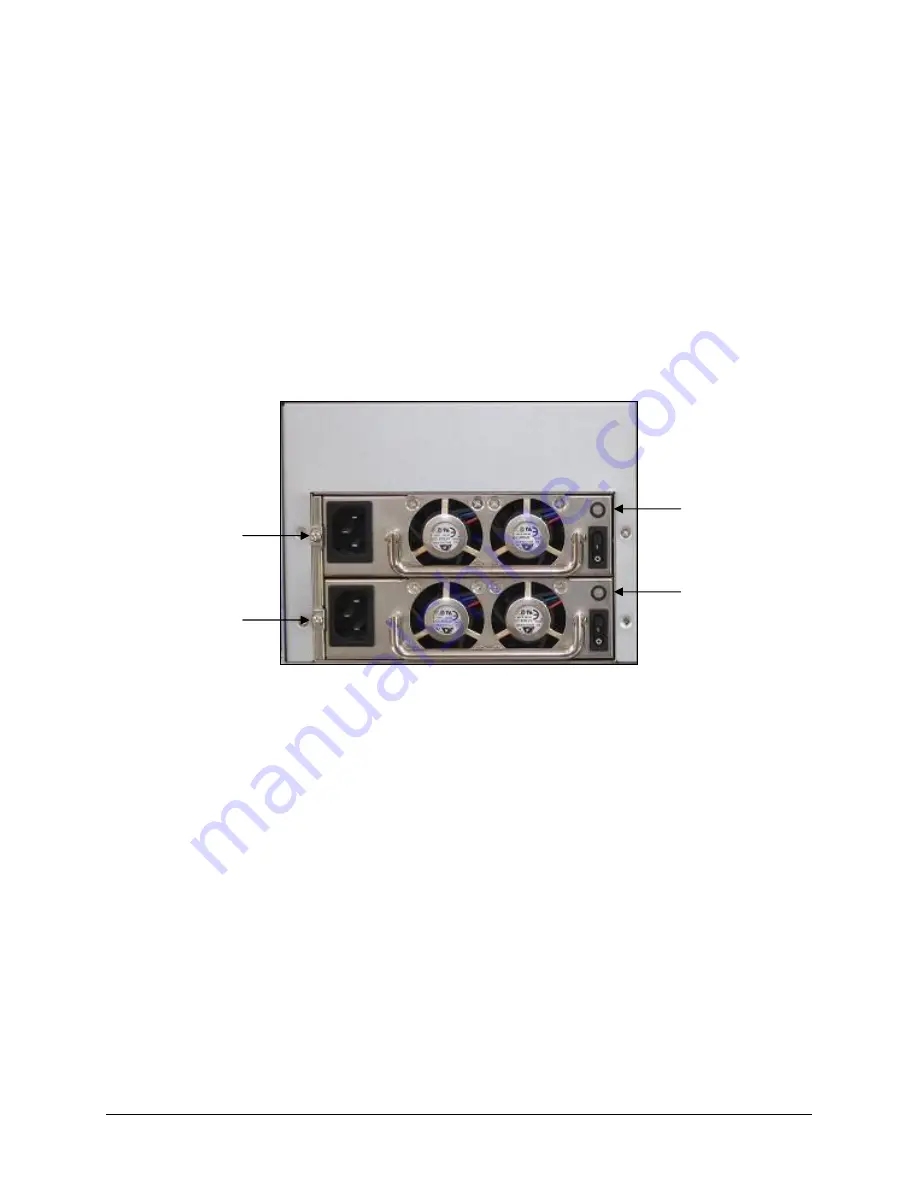
DSN-4000 Series Hardware Reference Guide
23
A.2 Replacing a Power Supply Module
The redundant power supplies on the DSN-4000 series are field-replaceable units. You can
replace a power supply module without removing the enclosure from the rack.
To remove the power supply module:
1.
Verify that the power supply LED is amber or red.
2.
Switch off the power to the power supply module you plan to replace.
3.
Unplug the power cord.
4.
Loosen and remove the retaining screw on the left side of the power supply module.
5.
Pull the power supply module out of the DSN-4000 series enclosure.
Figure A-1. Removing a Power Supply Module
To install the replacement power supply:
1.
Carefully slide the power supply module into the DSN-4000 series enclosure.
2.
Install and tighten the retaining screw on the left side of the power supply.
3.
Plug in the power cord.
4.
Switch on the power supply.
5.
Verify that the new power supply LED is green.
Retaining Screw for
Power Supply #0
Retaining Screw for
Power Supply #1
Status LED for
Power Supply #0
Status LED for
Power Supply #1






















