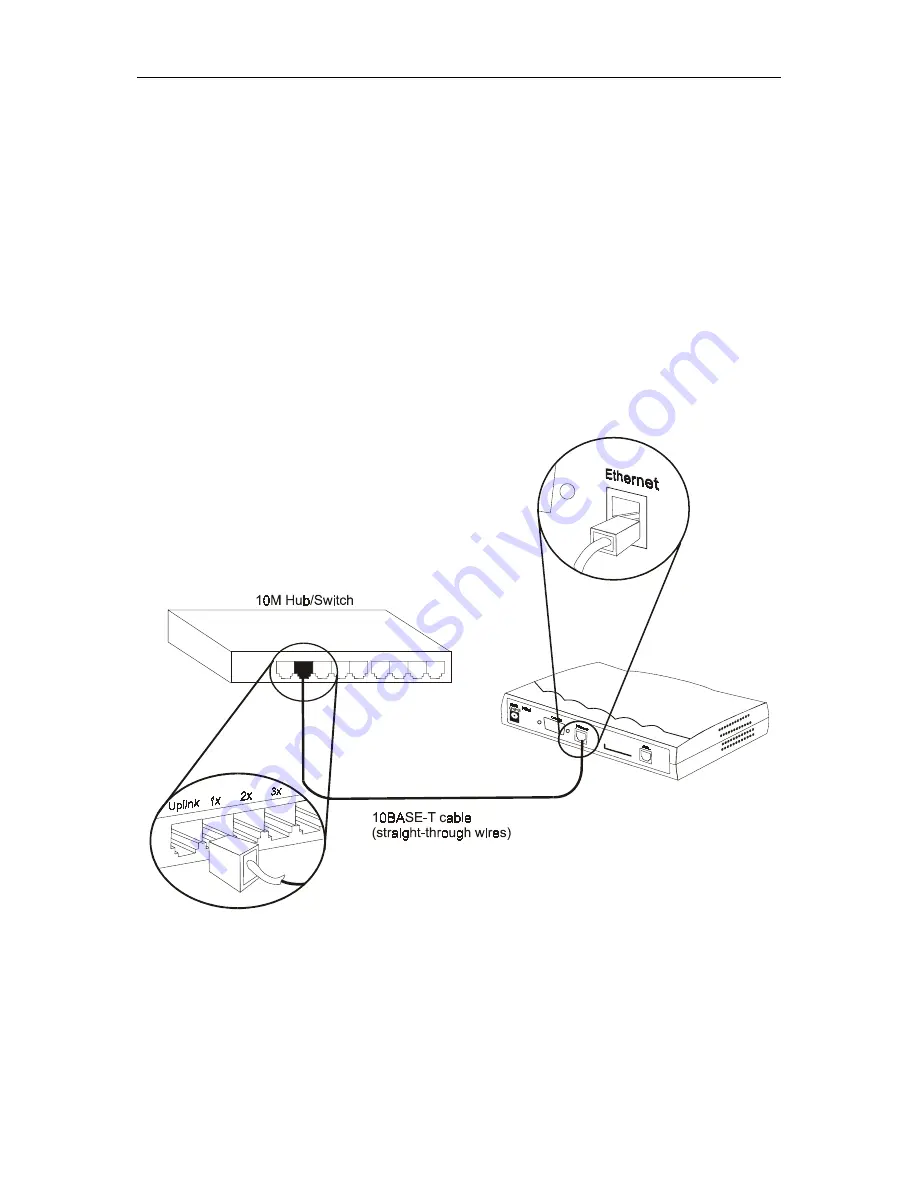
DSL-300 ADSL Ethernet Modem User’s Guide
7
Connect Ethernet LAN to Modem
The Modem may be connected to any 10BASE-T Ethernet LAN. Any connection
to an Ethernet concentrating device such as a switch or hub must operate at a
speed of 10 Mbps only. Use standard twisted-pair cable with RJ-45 connectors.
The RJ-45 port on the Modem is a straight-through (MDI-II) port. Follow
standard Ethernet guidelines when deciding what type of cable to use to make
this connection. You should use a normal straight-through cable when connecting
the Modem to a normal (MDI-X) port on a switch or hub. Use a crossed cable
when connecting it to an uplink (MDI-II) port on a hub or switch. When
connecting the Modem directly to a PC or server use a crossed cable. A valid
connection will be indicated by the Ethernet Link LED indicator.
The rules governing Ethernet cable lengths apply to the LAN to Modem
connection. Be sure that the cable connecting the LAN to the Modem does not
exceed 100 meters.
Ethernet LAN to Modem Connection






























