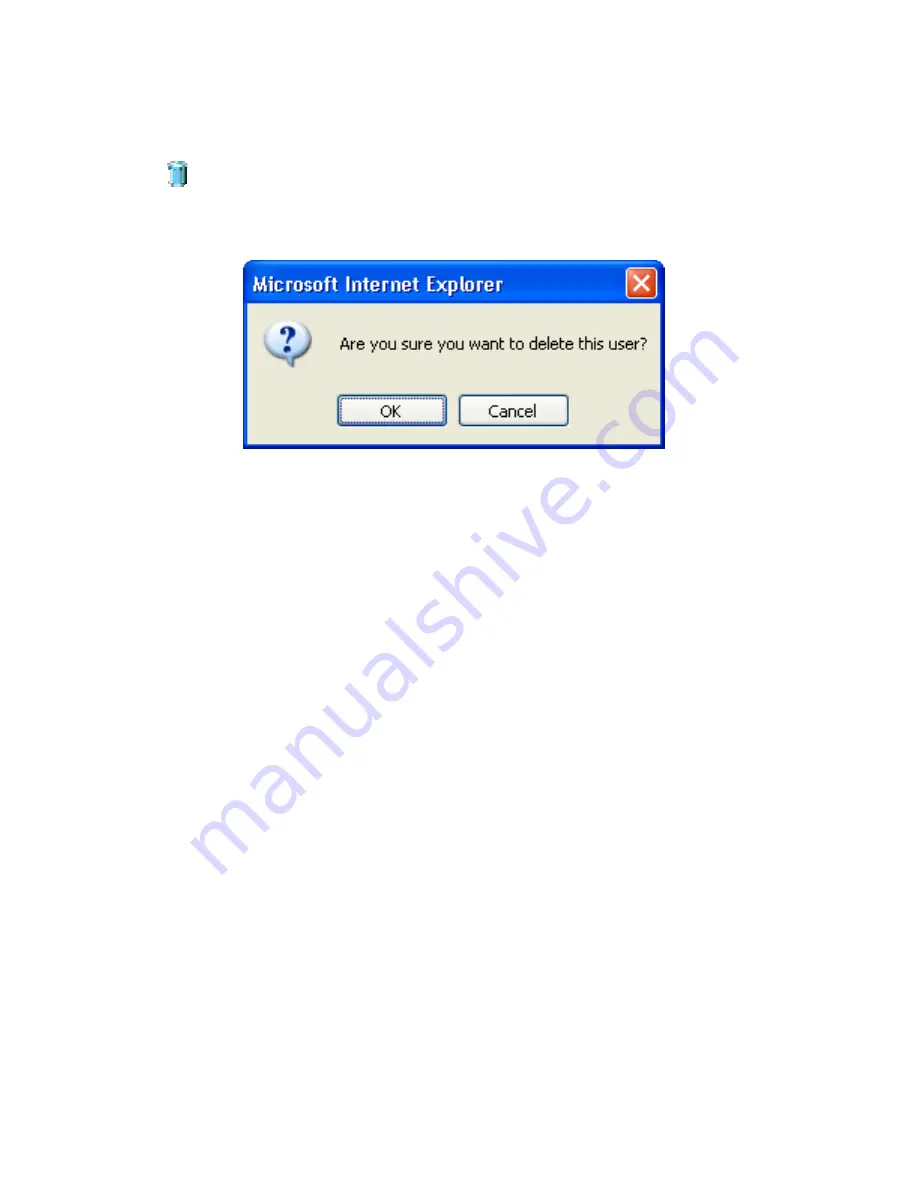
30
Deleting a user
Click the
graphic after the user you want to delete and click
OK
after the confirm
dialogue pops up.
Group Management
You can create up to four user groups. The group name is case sensitive and should
be 1 to 15 characters. The group description can be any displayable characters (0 to
64 Unicode characters).
Creating a new group
1. Enter the group name and description.
2. Choose the members that you plan to add to this group from the
Users list on the left side of the window.
3. Click
the
Add>>
button.
4. Click
Apply
.
Summary of Contents for DNS-312H
Page 1: ...1 DNS 312H Network Attached Storage Manual Building Networks for People Ver 1 01 2005 08 31 ...
Page 4: ...Table of Content 4 Online Help 62 Individual Help 62 Overall Help 63 ...
Page 18: ...18 ...
Page 24: ...24 ...
Page 42: ...42 ...
Page 51: ...51 ...
Page 52: ...52 Firmware Update 1 Click the Browse button ...
Page 63: ...63 Overall Help Click the Help tab at the top of every page to view all help topics ...






























