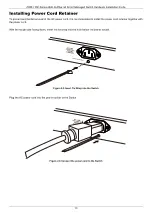DMS-1250 Series Multi-G Ethernet Smart Managed Switch Hardware Installation Guide
1
1.
Introduction
Switch Description
The DMS-1250 Series is D-Link’s next generation Smart Managed Switch. The Switch has a combination of
2.5GBASE-T and SFP+ ports that may be used to connect various networking devices to the Switch. The SFP+ ports
are used with fiber-optical transceiver cabling in order to uplink various other networking devices for a 1Gbps or 10
Gbps link that may span great distances.
The D-Link DMS-1250 Series includes the following switches:
•
DMS-1250-10S:
Eight 2.5GE Smart Managed switch with 2 SFP+ ports
.
•
DMS-1250-10SP:
Eight 2.5GE POE Smart Managed switch with 2 SFP+ ports.
•
DMS-1250-10SPL:
Eight 2.5GE POE Smart Managed switch with 2 SFP+ ports.
•
DMS-1250-12TP:
Eight 2.5GE POE Smart Managed switch with 2 SFP+ ports and 2 10GE ports
.
Package Contents
Open the shipping carton of the Switch and carefully unpack its contents. The box should contain the following items:
•
One DMS-1250 Series switch.
•
One
Safety Notice
.
•
One AC power cord or power adaptor.
•
One rack mounting kit (two brackets and screws).
•
Four rubber feet with adhesive backing.
•
One power cord retainer set (if with AC inlet power port).
•
One RJ45 console cable
•
Additional documents based on local regulation requirement (optional).
If any item is missing or damaged, please contact your local D-Link reseller for replacement.
Features
The list of features below highlights the significant features of the Switch.
•
Supports a 16K MAC address table.
•
Supports Flow Control (802.3x) in full-duplex compliant.
•
Supports Jumbo Frames of up to 12KB.
•
Supports Spanning Tree with 802.1D 2004 STP/RSTP and 802.1Q 2005 MSTP.
•
Supports Loopback Detection (LBD).
•
Supports Link Aggregation (802.3ad and 802.3AX) with a maximum of 8 groups per Switch.
•
Supports Port Mirroring.
•
Supports Layer 2 Multicast Filtering.
•
Supports IGMP Snooping (v1, v2, v3 awareness) with up to 256 snooping groups and 128 static multicast
addresses. MLD Snooping (v1, v2 awareness) with up to 256 snooping groups and 64 static multicast
addresses. IGMP Snooping and MLD Snooping share 128 static groups and 256 snooping groups.
•
Supports Virtual LAN (802.1Q) with up to 4K VLAN groups.
•
Supports Port-based VLAN.
•
Supports Asymmetric VLAN.